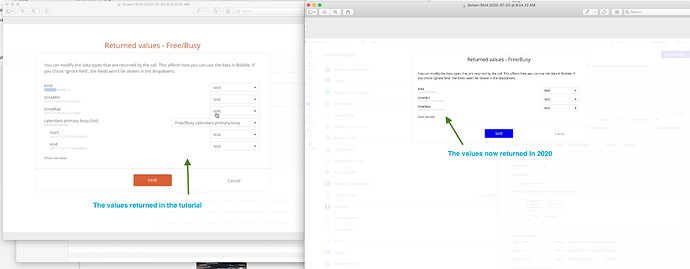Good Morning Zeroqode Team,
There is a pretty big issue with one of your videos/tutorial series. In the video, the creator is able to initiate a call to return calendar values. However, these values no longer return from the example he provides. Without those values, the video series doesn’t work.
Can you guys add small note under the video or provide a solution that adds those needed values?
Tutorial: Smart Calendar Booking System Course
Video Lesson: 3
Timemarker: 13:38