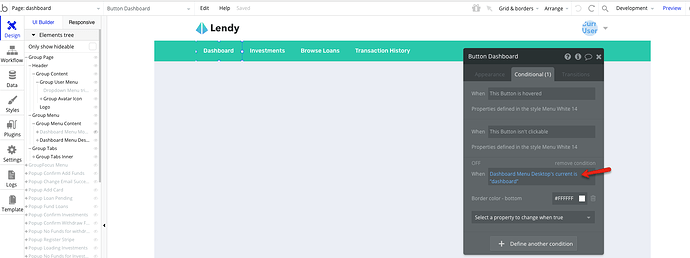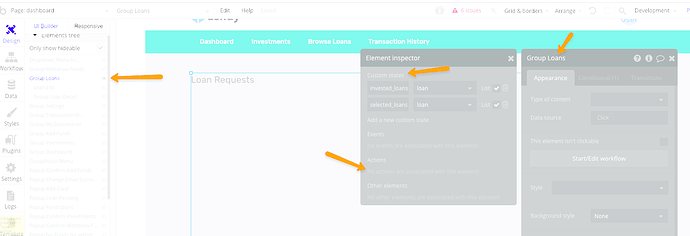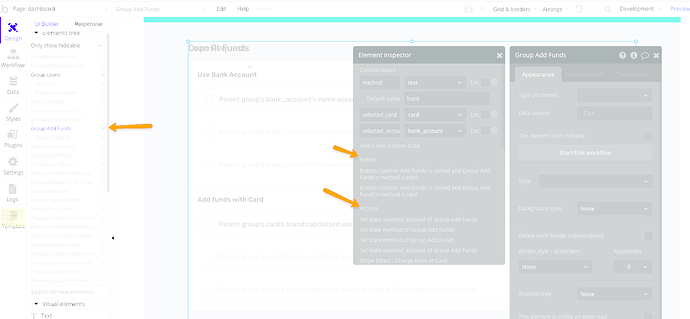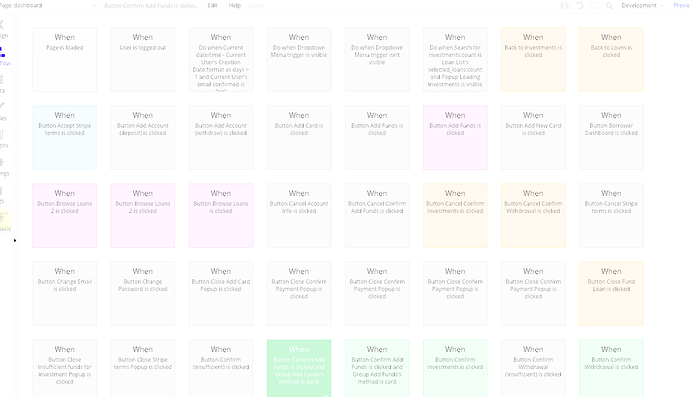My question is specific to the Lendy Template (since that’s what I’m working on), but I assume this question has general relevance.
On the ‘dashboard’ page, there are many subpages which show up depending upon which menu item is selected. The way this appears to work is, when the menu item is selected, a custom state of that element (called ‘current’) takes a value (e.g. ‘dashboard’), and the value of this custom state determine which sub pages are made visible.
My question is how can I quickly see a list of all the possible values that this custom state can take, and how can I then quickly see a list of which subpages are supposed to show up based upon what the value of the custom state is?
It seems like right now the only way is for me to click on each item and inspect each manually; i.e. there’s no way to "work backwards’