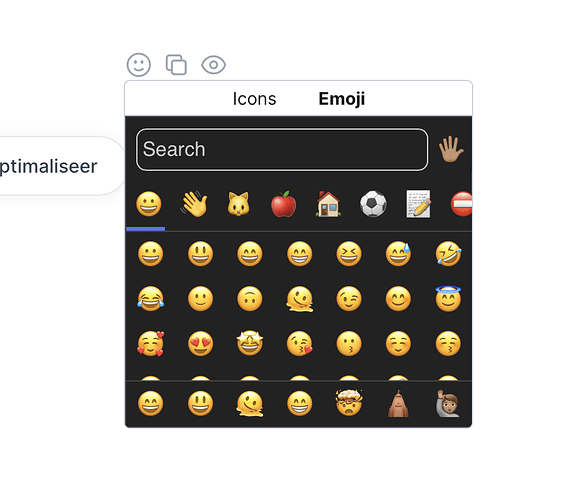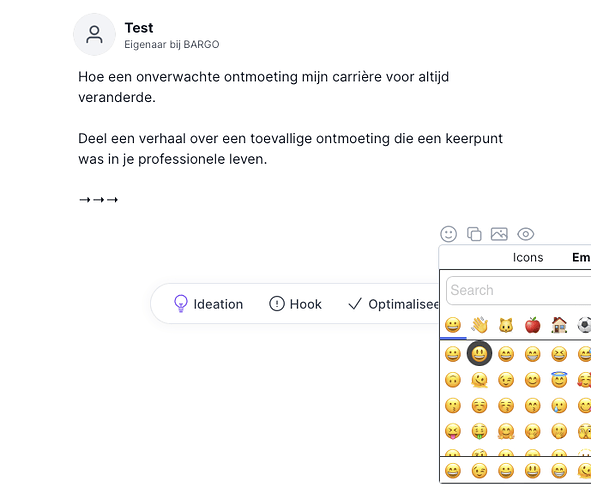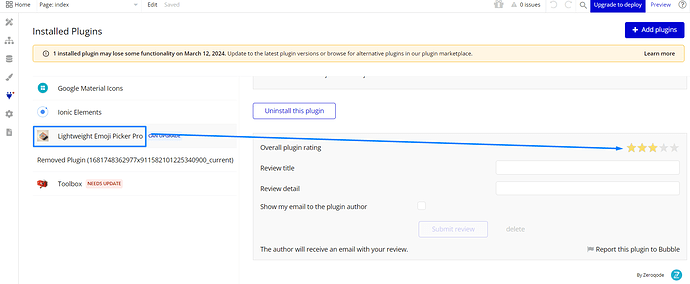Is there a possibility to disable the dark mode on the lightweight emoji plugin? Our software doesn’t have dark mode (yet) so in the editor it looks good (all white), but when testing on my MacBook which has dark mode on default, it’s just not looking good.
Hello @musicbybargo, 
Thank you for your inquiry. To clarify, are you using the Lightweight Emoji Picker Pro Plugin? If so, could you please provide some screenshots demonstrating the issue you’re experiencing when dark mode is active on your MacBook? This will help me understand the specific problem and explore potential solutions.
Looking forward to your response.
Best regards,
Daniel.
Hello @musicbybargo, 
As it turns out, the theme for the Lightweight Emoji Plugin automatically switches between dark and light modes based on system’s settings. I’ve reached out to our development team to see if there’s a possibility to add an option to disable dark mode manually within the plugin. I’ll keep you updated on their response and any potential solutions they might offer.
I will keep you updated on the progress and let you know once I have more information. 
Thank you for your patience.
Best regards,
Daniel.
Hey! Saw that you added the feature to change the background color  Awesome, thanks!
Awesome, thanks!
However…it doesn’t seem to insert the emoji anymore. When going back to the previous version, it does work.
Also, on hover the color is still in dark mode, which is not a huge deal, but might not be the intention.
Hi @musicbybargo, 
I’m glad to hear you’re pleased with the new background color feature!  About the issue with the emoji insertion and the hover color behavior: I’ve escalated this information to our developers to investigate further. I’ll keep you updated on any progress or solutions we find.
About the issue with the emoji insertion and the hover color behavior: I’ve escalated this information to our developers to investigate further. I’ll keep you updated on any progress or solutions we find.
Thank you for your patience. 
Best regards,
Daniel.
Hello @musicbybargo, 
I’m pleased to inform you that our plugin Lightweight Emoji Picker Pro was updated, and the latest update is version 1.6.0. - Fixed issue with emojis not inserting correctly; Added “Emoji Background Color” field which addresses your use case. I hope this enhancement will meet your needs and look forward to hearing your feedback. Please update to the latest version to benefit from this improvement.
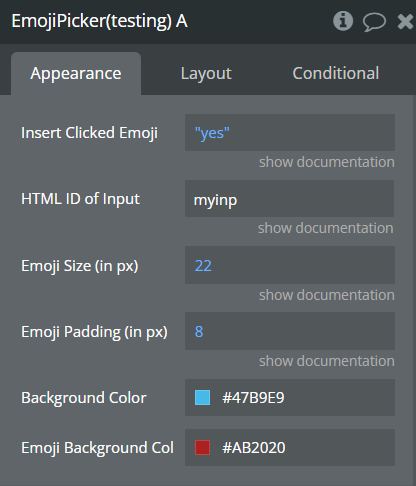
Please let me know if everything works well inside your app. 
Looking forward to your reply!
Best Regards,
Daniel
awesome, thanks so much!
Hi @musicbybargo, 
Glad to be helpful. Remember, our door is always open for any support you might need down the line. I am more than happy to help! 
If our plugins are making a positive difference in your projects, consider leaving a rating. You can do this by visiting the Plugins tab in the Bubble editor, searching for our plugin, and giving it your star rating. Your support is incredibly meaningful to our team!
Also, if you feel inspired to share your whole experience with Zeroqode, you’re warmly invited to write a review at Review. Your insights are precious, not just to us but also to the wider Bubble community, and they inspire us to keep improving our service.

Thank you once more, and if you ever have more questions or need further assistance, don’t hesitate to reach out. Wishing you a fantastic day ahead!
Warm regards,
Daniel.