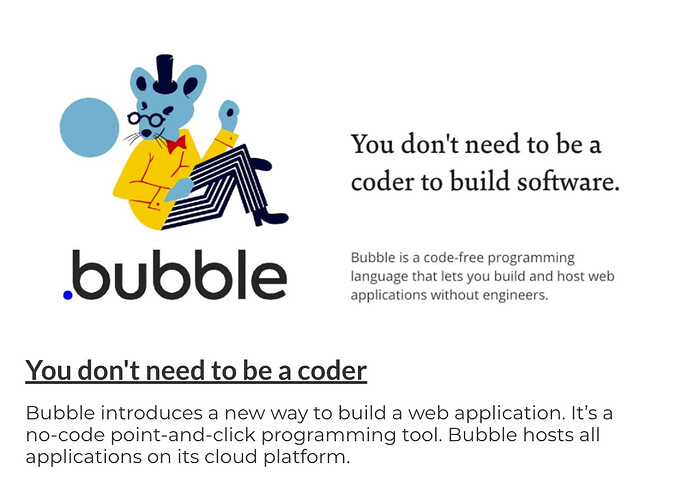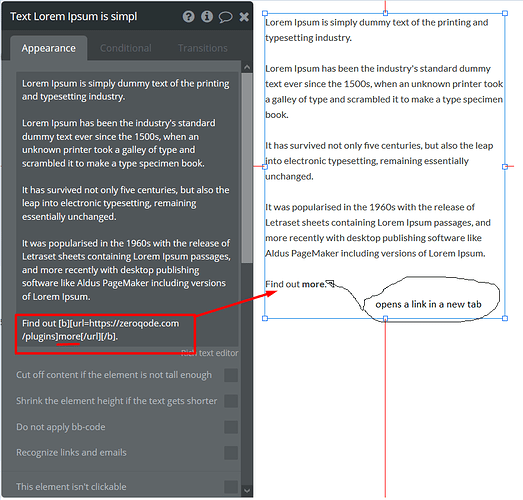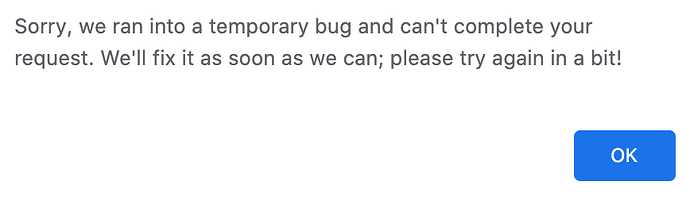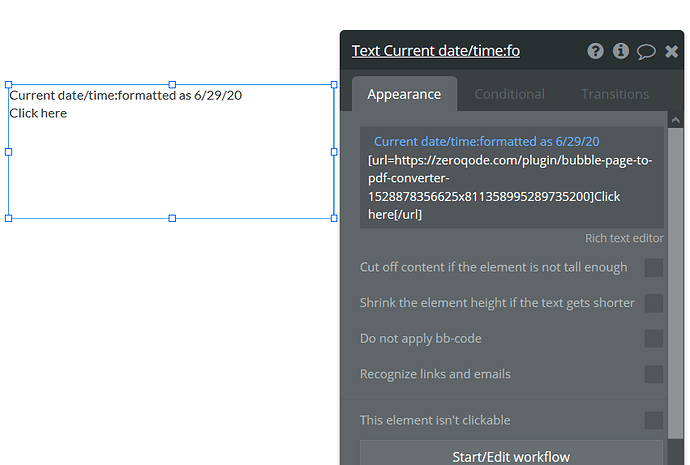Hi, i just subscribed to the above plug in and cannot make it fully work.
I need the plugin to recognize/extract a link out of a text field, e.g. “Hey, check out this website: www.bubble.io” - it seems, the plugin only works if the full link is entered with “https://…”. Is there a work around?
Thanks,
Gaudenz