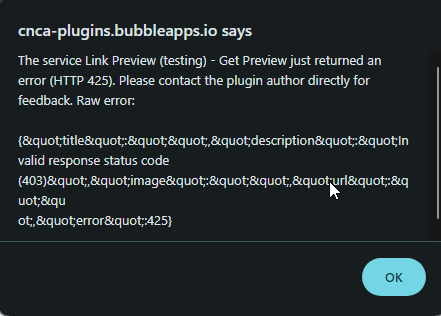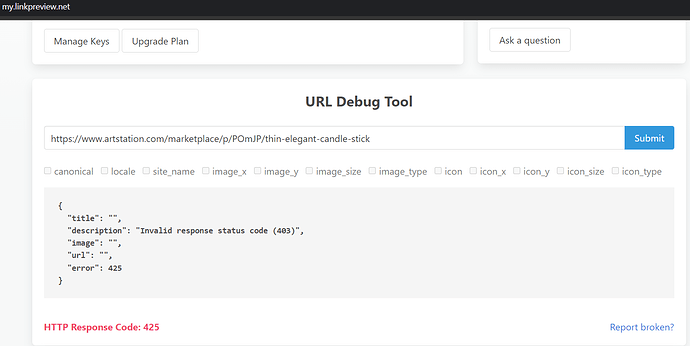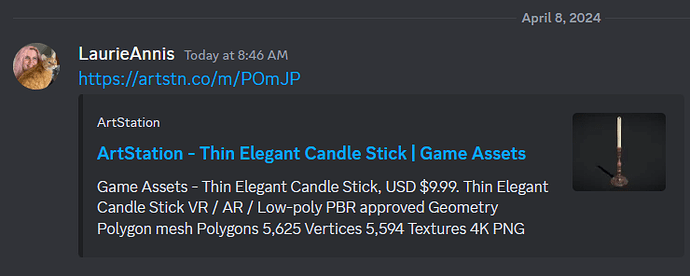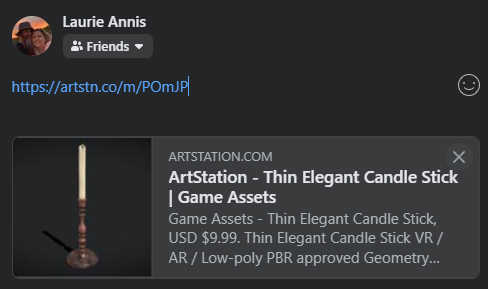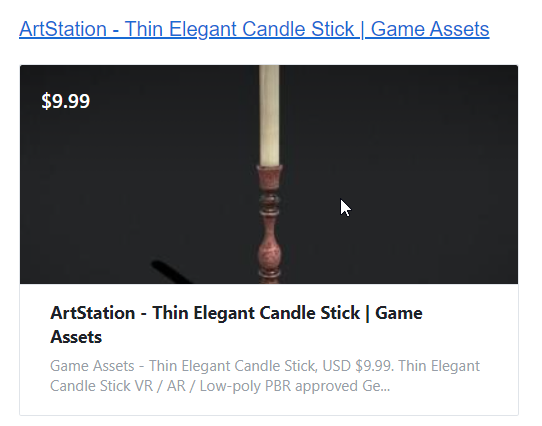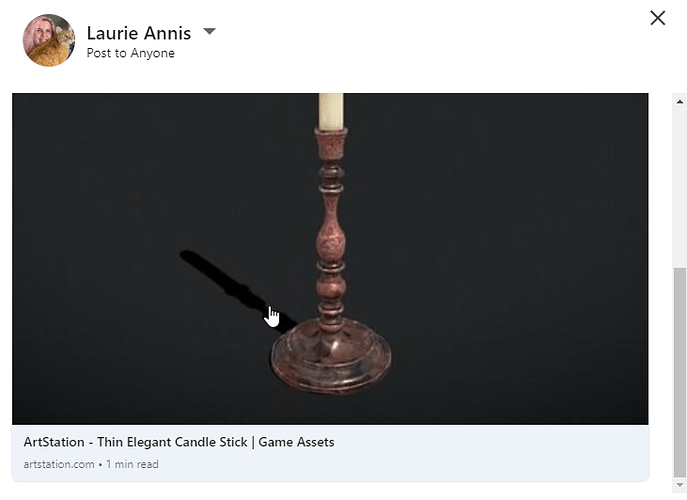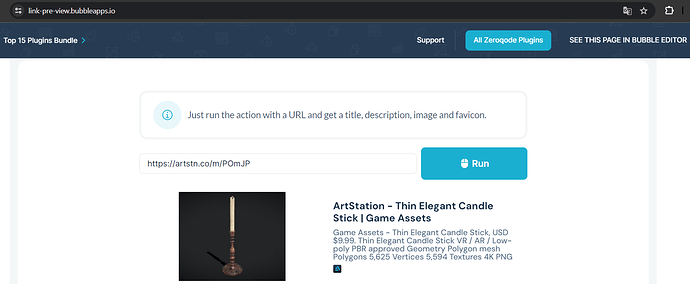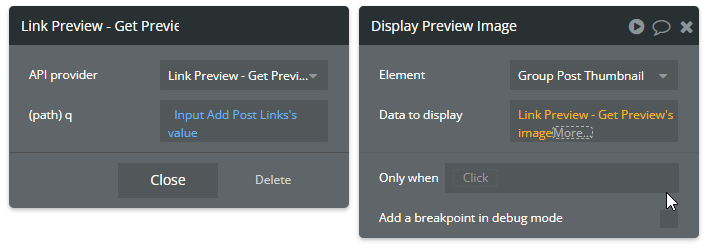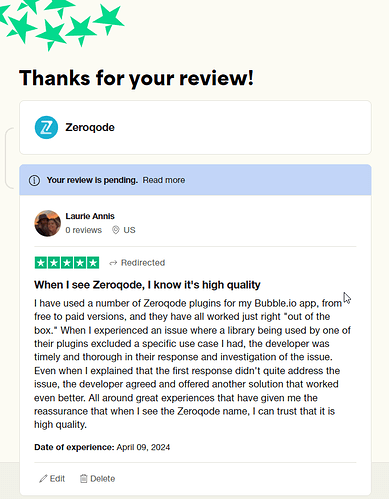Hi - I noticed that link preview does not work in certain sites, say Wall Street Journal or Bloomberg’s. Is this due to the restrictions of certain websites to prohibit data accessing to generate the preview? The strange thing is that some articles from WSJ can be previewed but some can’t. I am trying to understand the root cause or if there’s any work around. Appreciate any help I can get! Thanks!
Example: This doesn’t work in link preview.
https://www.wsj.com/finance/investing/the-8-8-trillion-cash-pile-that-has-stock-market-bulls-salivating-0a1b4a8c?mod=hp_lead_pos4
Example: This link works…
https://www.wsj.com/finance/currencies/heres-how-the-new-bitcoin-etfs-will-work-9504ed25?mod=WTRN_pos7