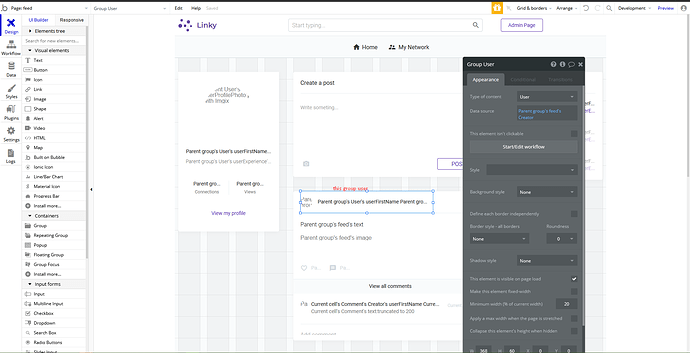Let’s discuss everything about Linkedin Clone Template here 
So this is definitely a template i’m interested in. Looks very basic and needs a lot of work i’m sure. But messing around with the preview a little, how much functionality does it really have? Can users create their own accounts? I tried putting a link in a post and it wouldn’t highlight and make it a link. Just text. Just curious about the limitations as I don’t have a ton of time for development right now.
Hey Jon,
you are right, the template is quite basic as we could go into a lot of details and variations if we went deeper. Users can create their own accounts of course (sign up button) as for the link - you are right, Bubble didn’t have that functionality when we built the template but now that is supported. We will make an update to the template shortly for the URL highlights. There are no limitations basically - template is just saving you time so you don’t have to build everything from scratch. Hope this helps
Cool! As soon as that update is done I’ll be on board. Keep me posted. 
Hey Jon, we have implemented this feature, please check that out. Thanks!
Hello! is it possible for users to posts videos in Linky?
Hello @g.asparriayara,
Thank you for reaching out!
Unfortunately, it is not possible to post videos, the template is designed to show in posts only text and images. At the same time, our templates are fully customizable and this feature can be added to it.
Best Regards,
Alex
I’ve purchased the LinkedIn clone template using the workflows/appearances in the demo don’t get the same results when I apply them to my app.
Specifically:
- Type of Content: User / Data Source: Current Page User
- Destination: profile / Data to Send: Current cell’s User
When I am setting up the connections and messaging in my app to match that in the LinkedIn template you always get to the logged in users profile and never to the users profile you clicked on.
What am I missing @alex.grimacovschi ?
Allyson
Hello, @allyson. Thanks for reaching out.
Apologies, can you please tell if you are facing some template bug or so? I’m afraid I can’t quite understand the point you are trying to report. Can you please describe your request a bit detailed? Like, add some screenshots or examples? It will help me a lot.
Thank you and take care 
@kate Sure - anytime a user clicks on another users profile they are taken to their own profile and not to the other users.
I’m migrating the LinkedIn template to my own app and cannot seem to replicate the functionality in the template.
A
I’ve just checked the template live demo page and once I click on some user’s profile image/name - the template gets me to this user’s profile page (right side menu “Who to follow”).
But still, if you want to add this possibility to the post author images/names, you should do the following:
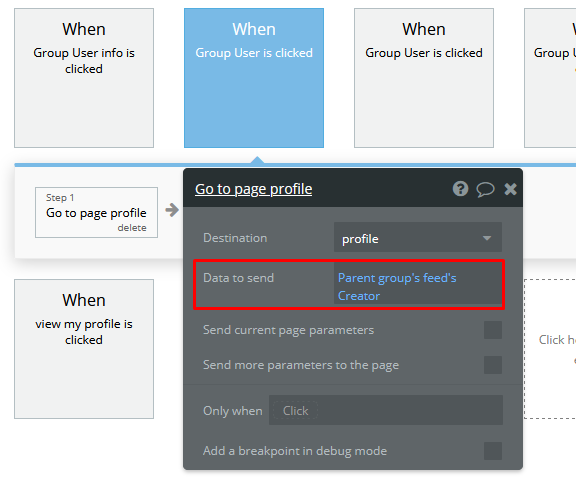
So, in the current situation, when you click on the post author image/name - you will be redirected to his page.
I hope it helps 
Regards,
I purchased the Linky template and now applying my own app. The “TO” date picker is not active when I go to add experience or education. It doesn’t seem to be working in the DEMO either. Any thoughts what I’m doing wrong?
Hi @mark6. Thanks for reaching out and apologies for the late reply.
I’m afraid I can’t reproduce the bug you’re reporting, on the Linky demo page. It seems to work OK:
Can you please tell me if you have done any customizations on the profile page? Or please, provide the details of the issue, to make us able to reproduce it and investigate.
Thank you and take care.
Regards,
Hum, seems like its an issue with Chrome. It works with Firefox. https://soapbox.wistia.com/videos/IPkxQz4FET
I have tested it on 3 different browsers, on Chrome as well - there is no issue on the template’s side. Perhaps you are using some third-party extensions that could intrude into the date/time picker work? Try to run the template demo page via incognito mode - to make sure it works fine.
Regards,