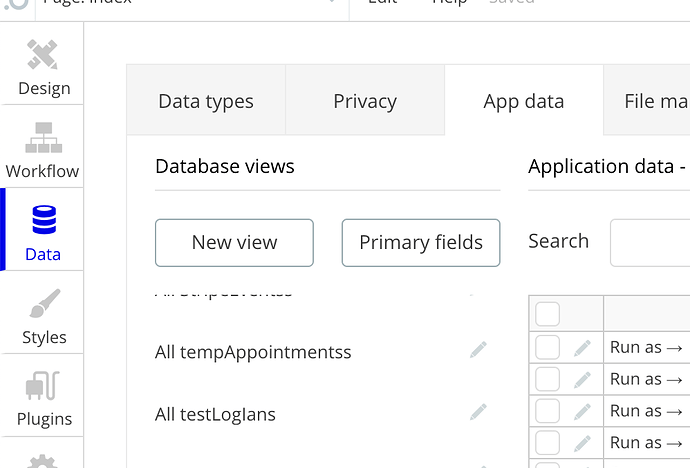Hi there,
I’m using the Linky template, and in the data model I can’t see the “password” field for Users object, as well as can not see any relational tables (e.g. UserViews, UserFriends etc.). Where can I find connections of users visually, in the domain model?
Thanks,
Mariam