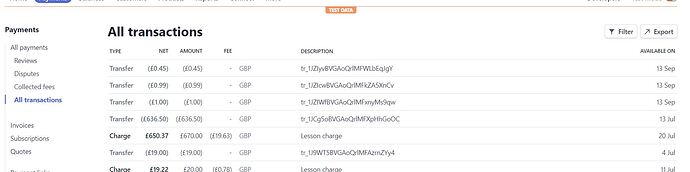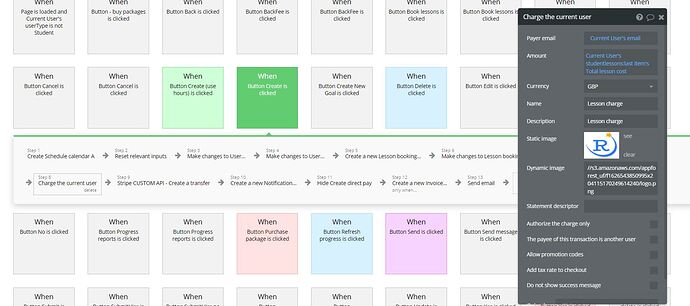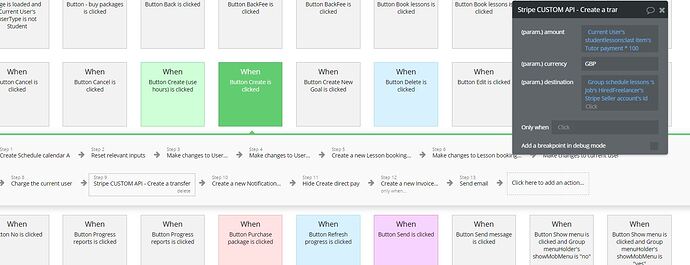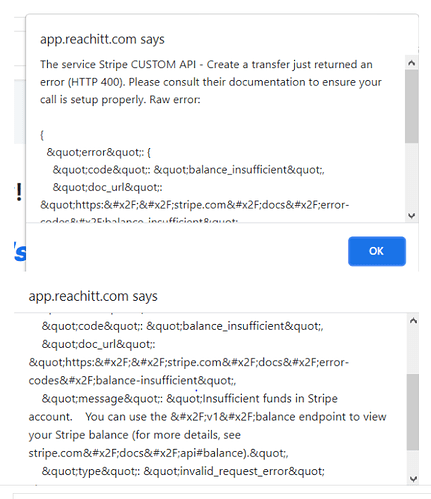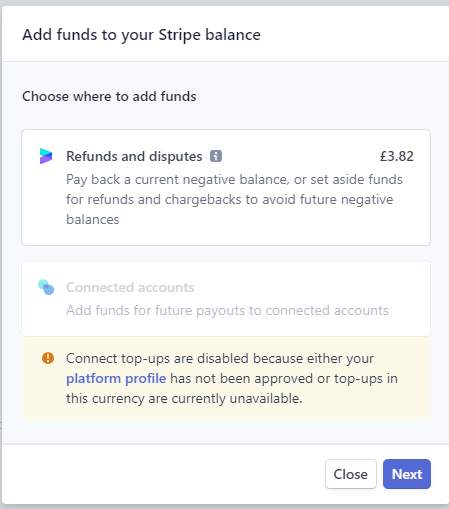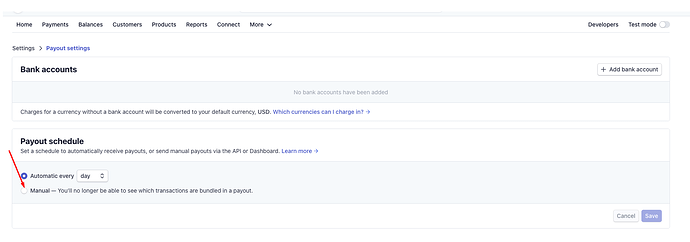Hello, @goalgetters69
Thanks for the provided screenshots.
As we can see from the error screenshot, after changing the keys to the live ones, you were charged, and on your account an insufficient balance.
Please allow me to recommend you to use the live keys carefully and only after checking all your workflow.
Additionally, I’d like to advise you to turn off automatic payouts in your Stripe Account.
Stripe offers a number of different payout schedule options. You can choose to automatically have funds paid out daily, weekly, or monthly. You can also set a custom payout schedule by setting your payout schedule to Manual and building a custom schedule in your Stripe integration backend.
If you turn off automatic payouts in the Dashboard, you must manually send funds to your bank account. You can do this either in the Payouts section of the Dashboard or by creating payouts using the API.
When you make a charge on your Stripe account, those funds go to your account’s pending balance. They then become available sometime later depending on your account’s payout schedule. If you’re using the default settings of daily automatic payouts, when they become available, they are immediately included in a payout to your bank account. If you want to instead accumulate an available balance over time, you need to set your account to manual payouts.
Hope it will help you.
Best regards,