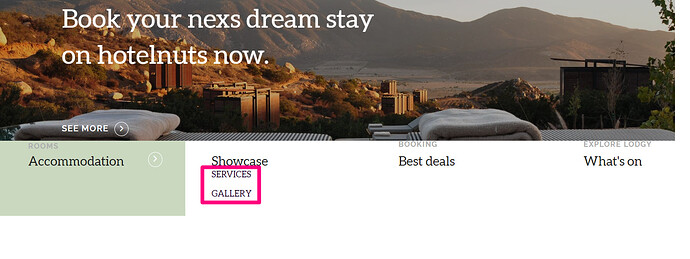Hey guys, just bought lodgy and my home menu is not working. Any thoughts?
Hey, @mario!
Thanks for reaching out!
If you are talking about the section on the index page then it works. Just navigate to the options and hit any option, for example, Services or Gallery.
After that, you’ll be redirected to the appropriate page. If you have meant something else, please share a bit more details like screenshots and steps to reproduce the issue. The additional info would be very helpful to understand better your issue. 
Best, Julia.
The spacing is off on the template you sell to customers from the demo that is live. The section on the index page on the template which I purchased is also broken. On hover, the color change / expansion feature doesn’t work. The next section beneath is also much further down. I would like to obtain the template that is identical to the live version, can you help with this?
Hi @dtisone,
Thanks for posting your request here as well. You should’ve received emails from us with instructions on how to set it up.
To solve the animations problem, you just need to open index page element settings, copy all of the styling code, drag an HTML element into your working space and simply paste that code into it. This happens on Hobby plans that cannot work with custom styles in page body, so it is required to create an HTML element instead, but if you have a paid plan, everything should be up-and-running.
Best,
Alex
I’m reaching out with an update about our Lodgy documentation - https://docs.zeroqode.com/templates/lodgy-hotels-template#custom-html-styles please give it a try as we added instructions on how to make the animations work as per our demo app.
Hope it helps!