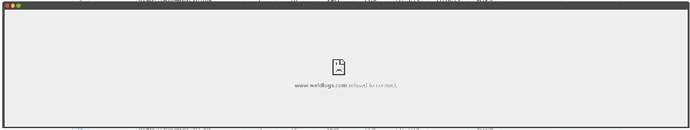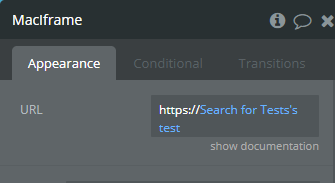Hello @41mckinley,
Please try to clear your browser cache, also please check once again if the plugin has the latest version, just in case it wasn’t changed.
You, get the blank page because google limits the possibility to access their site through iframe. It’s a limitation on their side.
If the URL does not have http:// in front the plugin will use the address of the page on which the element is placed on and will add to it what has been written in the URL field. So the URL that the element will try to open will be http://yourapp.com/www.google.com
The idea is to have always the URL with http://
For concatenation, you can use the following structure. In the field URL of the plugin add http:// and then dynamic value where your URL is saved. It should look like this:
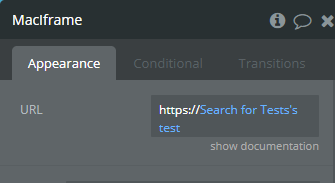
I hope that will help. In case the issue with scrolling will continue please let me know.
Best Regards,
Alex