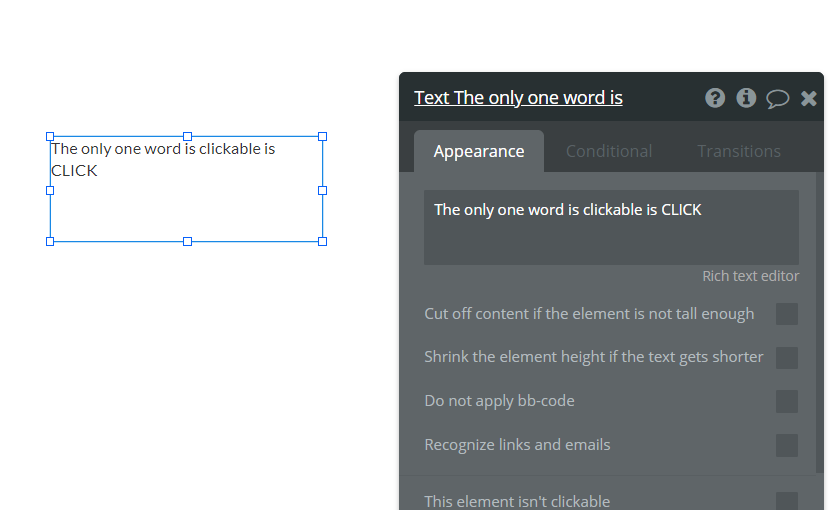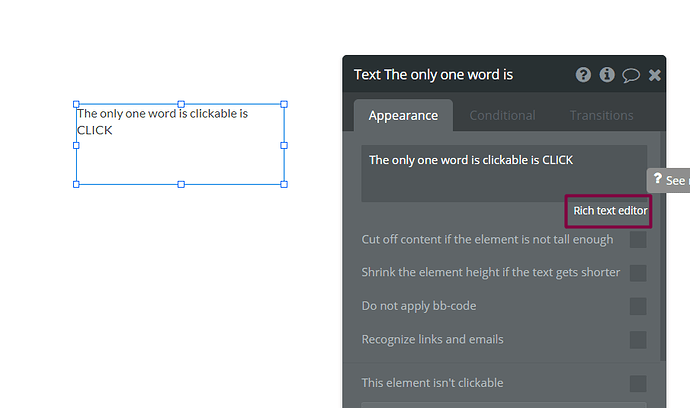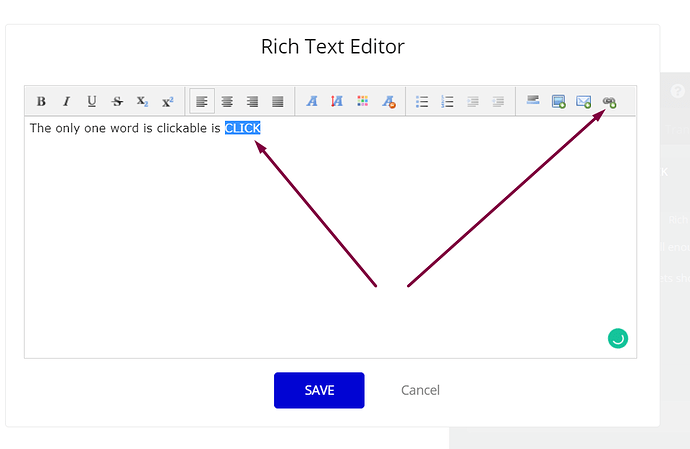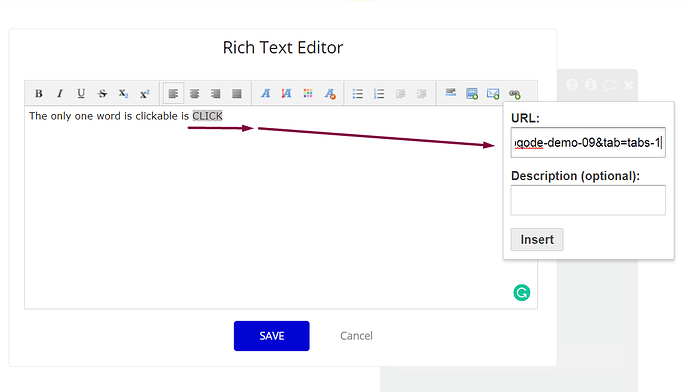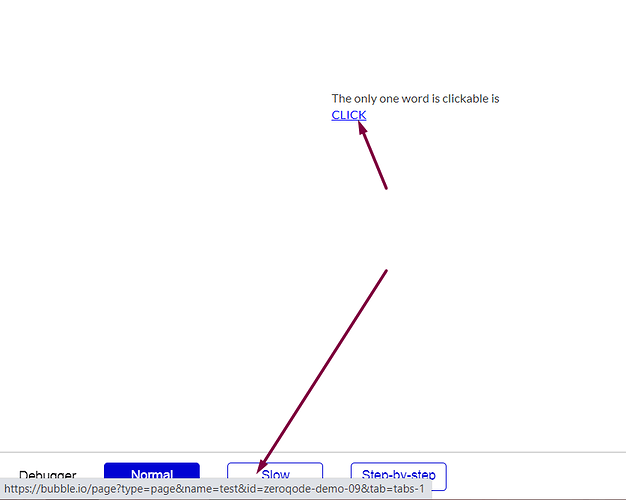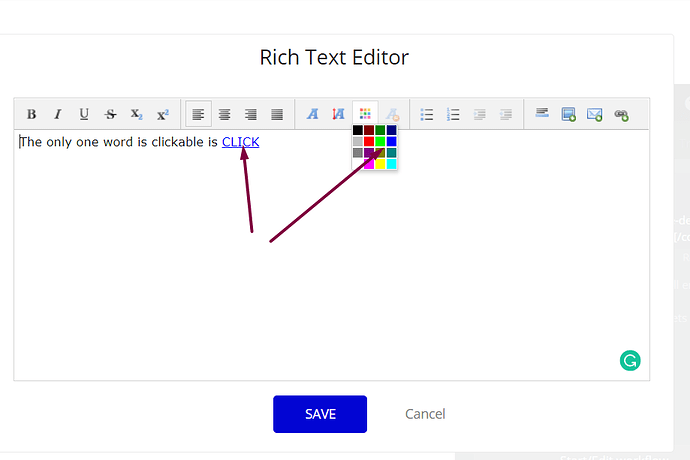How to make only one word of whole text clickable
Hi, there!
Thanks for reaching out!
To make the only one word clickable you may use bb-code.
-
Drag and drop the Text element on the page and write a text
-
Hit the Rich text editor
-
Highlight the word and press link icon
-
Insert the link and press Insert button
-
See the result
P.S. In the Rich text editor you are able even to change the word colour:
If you have any further questions related to bubble itself, would be better to make a request on bubble forum where you can find more help from the community because our support service mostly covers general questions about our products, sorry. If you’d like I may suggest you some tutorials to sharpen the bubble skills. Just let me know 
Best, Julia.