Friends…
How can we get the default icon to work for all items in a database? Here is my reason.
I have millions of items of a data type. Every single one of them would have the same icon. The icon field, although set to default to a specific icon, does not populate for any item I upload. So I need a way to have the default icon show for every item.
Why I can’t do this today:
- Mapbox plugin does not allow you to specify a default icon without specifying a list of icon sizes… if I’m not specifying a list of icons, why do I have to specify their size?
- I can’t set the size of the default icon.
Please help! Not only would this help a lot of people I believe, but it would also save me the WU cost of updating 18 million items.
Cheers,

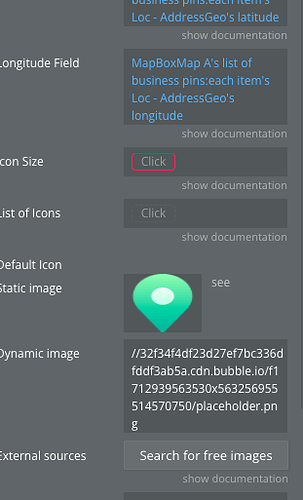
 .
.

 . Could you please let me know the size of your icon in pixels? This information will be helpful for us.
. Could you please let me know the size of your icon in pixels? This information will be helpful for us.