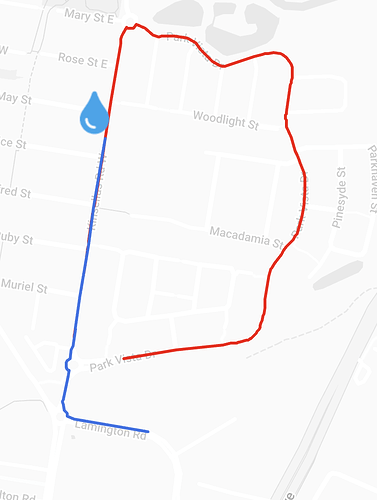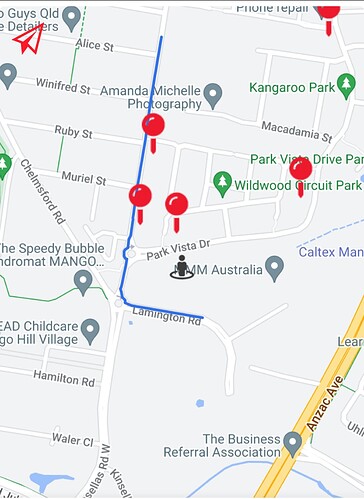Hello @rohanantao,
We are thrilled to announce the release of Map Extender version 1.53.0, packed with several noteworthy enhancements. In this update, we’ve made improvements, including a significant change to the “reset” action, which no longer deletes the map’s style if you’ve set specific data in the Map Extender style input. Additionally, a new action has been introduced, allowing you to delete directions set on the map, with the option to remove either the previous direction or all of them.
We encourage you to update the plugin to the latest version to leverage these enhancements and incorporate the new features into your application.
Furthermore, it would be greatly appreciated if you could spare a moment to share your experience with us on Trustpilot, stating your thoughts on our plugins and Zeroqode as a company.
Should you have any further questions or encounter any issues, please don’t hesitate to contact us either via email at support@zeroqode.com or by leaving a message here on our forum.
Wishing you a joyful holiday season ahead!