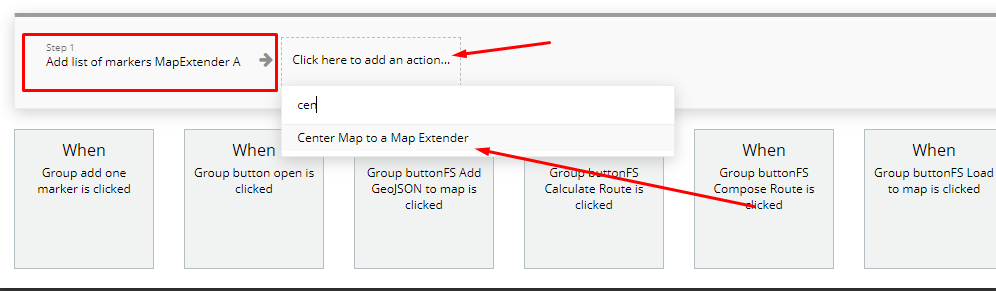Hello, @edukmattos
Happy to hear that you are using our plugin 
In order to center the map automatically after placing the marker, you just need to use the “Center Map” action in the workflow:
Please try it and let me know about the result.
Best regards,