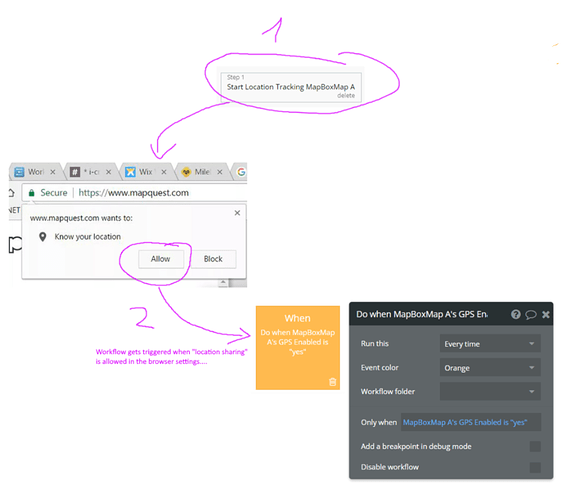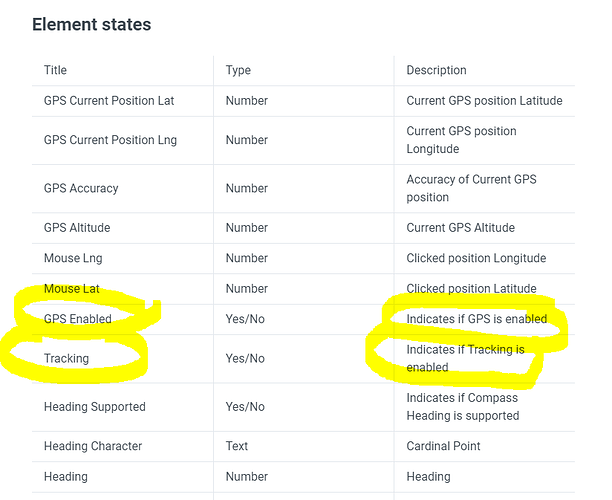Hi guys,
I want to build a “Do when condition is true”-workflow, that gets triggered when the user actually allowed the location services in his browser, which pops up after the “Start Location Tracking”-action is executed:
I’ve already tried the “GPS Enabled” state and the “Tracking” state of the MapBox Element, but none of these seem to work
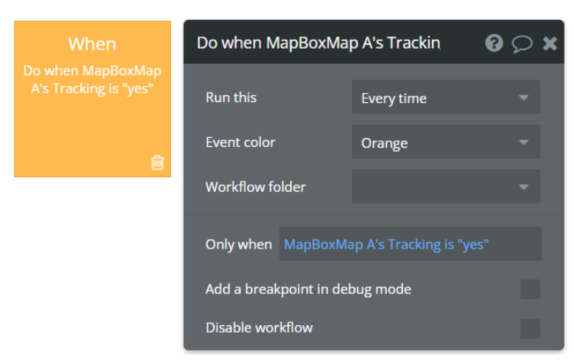
“Tracking is yes” seems to be triggered as soon the “Start Location Tracking” action is done (regardless of whether the user has actually allowed location sharing) and “GPS Enabled” seems to never get triggered, no matter what I do.
Does anyone have a idea what I’m doing wrong?
Best,
Robert