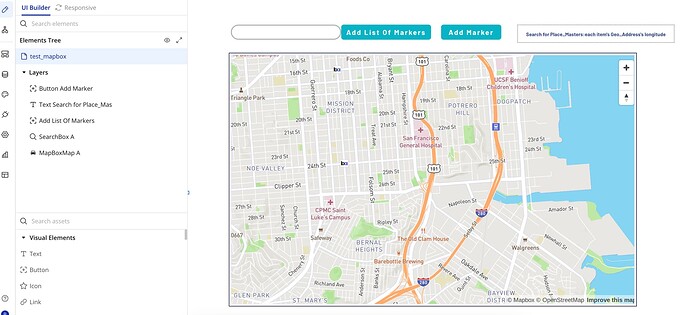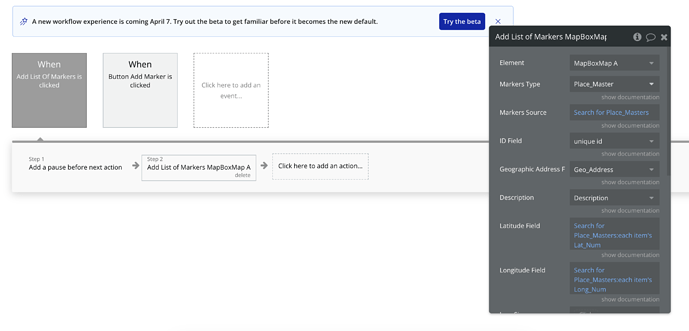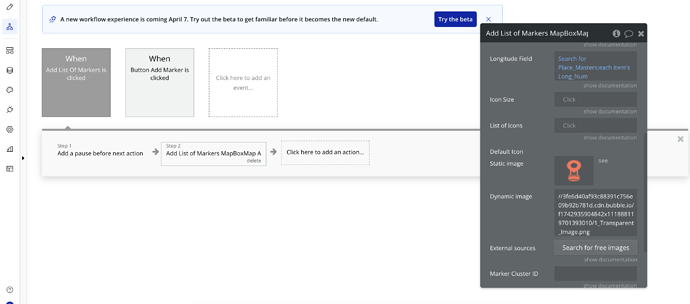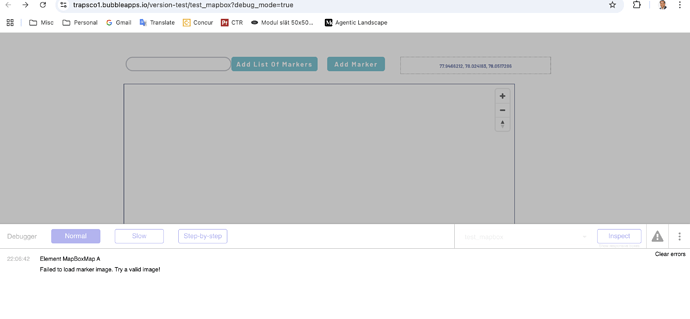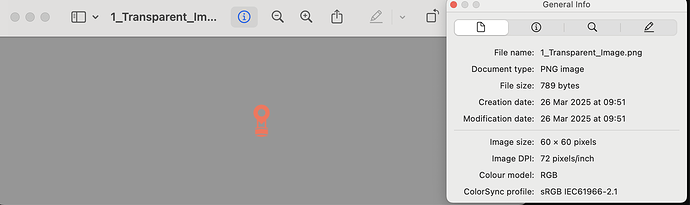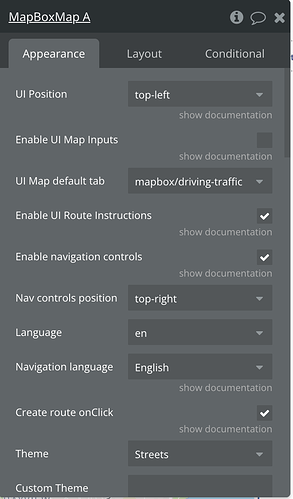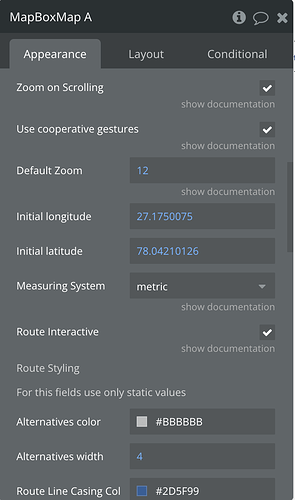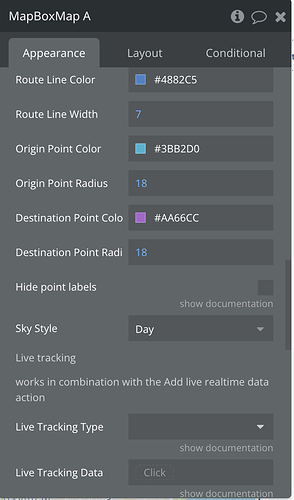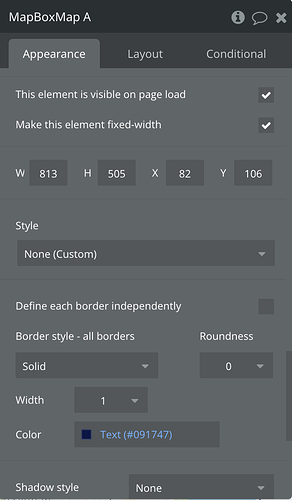Hey @barijit ,
Thanks for reaching out! 
You mentioned you’re using the “Add list of markers” action in a workflow to load three markers from your database, and you’ve tried PNG, JPG, and SVG files (even sample icons from the internet), but the error persists. I’d need a bit more info to narrow down the cause. Could you share a few details?
- What’s the exact URL or file path you’re using for the marker images in your database? Are these images stored in Bubble’s file storage, or are they external URLs?
- Are you seeing any other errors in the browser console (you can check this by right-clicking on your page, selecting “Inspect,” and looking at the “Console” tab)?
- Which browser and device are you testing on?
Here are a few ideas to try in the meantime:
-
Check Image URL Accessibility: The MapBox Maps plugin needs to access the image files directly. If the URLs in your database are broken, private, or not in a supported format, the plugin might fail to load them. Try opening the image URL in a new browser tab—if it doesn’t load, the plugin won’t be able to use it either.
-
Supported Formats and Size: While PNG, JPG, and SVG are supported, stick to PNG or JPG for now, as SVGs can sometimes cause issues depending on the browser. Also, ensure the images aren’t too large or corrupted.
-
Workflow Setup: In the “Add list of markers” action, confirm that the “Marker Image URL” field is correctly mapped to your database field with the image URLs. If this field is empty or misformatted, you might see this error.
-
Timing Issue: If the map hasn’t fully loaded when the action runs, it could cause issues. Try adding a 1-second delay before the “Add list of markers” action, or trigger it after the “Map is loaded” event (listed in the plugin’s Element Events).
I’d also suggest checking out our demo page here to compare your setup. It shows a working example of the MapBox Maps plugin with markers, which might help spot any differences in your configuration.
If you can share the details I mentioned, I’d be happy to dig deeper and help resolve this for you!
Looking forward to your reply. 
Regards,
Support Team
Browse all Zeroqode Plugins for bubble