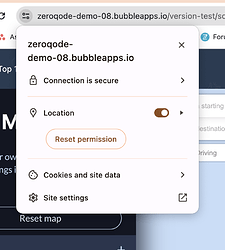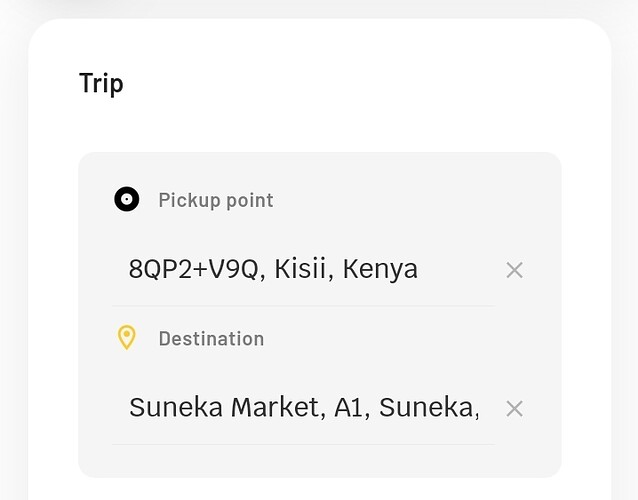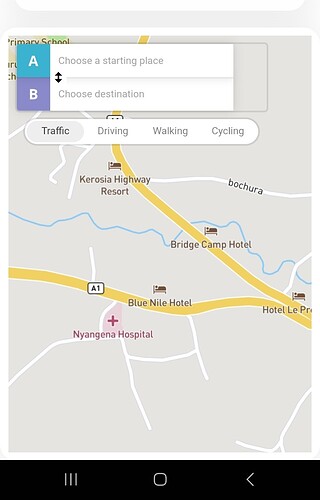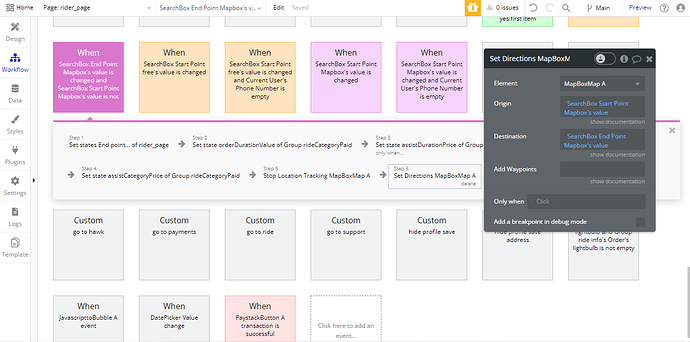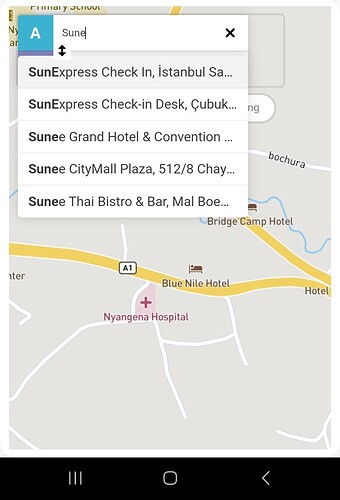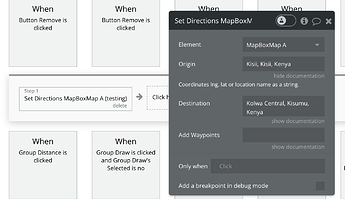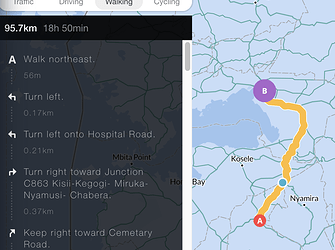I have the Mapbox Map plugin installed and I’m trying to show directions on the Map from inputs (startpoint and endpoint addresses) on the page using the set directions action in my workflow but it’s not working.
The Mapbox Map UI Inputs do not detect locations around me when i use that as well.
Please assist.
Hi @joshuapolycarp.pj ,
Thanks for reaching out and for using our plugin, 
I’m sorry to hear about the difficulties you are facing, and I’ll try to help you.
“I’m trying to show directions on the Map from inputs (startpoint and endpoint addresses) on the page using the set directions action in my workflow but it’s not working.” - Could you please check if the points are not too far away from one another, try with smaller distances and see if it works. In case that won’t help can you give us more details on how your action is set (screenshot) and which are the the exact values in “Origin” and “Destination” placeholders, also try to open your app in step-by-step mode and check if there are any errors with inspect (here can you please record a short video using Loom, it will help us greatly).
“The Mapbox Map UI Inputs do not detect locations around me when i use that as well.” - Here you can firstly check if you are allowing the page to access your location(see the image below). Could you provide more information about which “UI Inputs” you are referring to and how they should function? Additionally, would it be possible for you to create a brief Loom video here as well, it will help us understand and help you more effectively.
I hope this information is helpful to you. I’m eagerly waiting for your response. 
Best regards,
Stephan
Hello @Stephan
Attached are screenshots of the android app I’m trying to integrate Maps to.
The pickup point and Destination are the addresses i want to show directions on the Map, in vain.
The Map does not react to the setDirections action in my Bubble workflow as shown in the screenshot ;
The Map does show directions when I use the UI inputs of the Map itself, A and B, but the UI inputs do not detect location addresses around me when I use that, as shown in the screenshot;
Thanks for the message,
The potential cause of your issue might be related to the Mapbox maps itself, which primarily sources its data from OpenStreetMap, it’s possible that the location data in your area might not be as accurate or comprehensive. This can sometimes lead to difficulties in detecting and using location addresses.
Can you first check if the text you have set for ‘Pickup point’ and ‘Destination’ are available on map, for example, if you insert some city names it will show correctly:
But you can try instead, to use exact latitude and longitude as shown in our Live Demo. This will allow you to set any location on the map.
Hope this will help. Waiting for your response. 
Best regards,
Stephan
@Stephan
Thankyou for the response.
What about the Mapbox UI inputs not detecting any location in my country when I type it into the input fields?
Hi @joshuapolycarp.pj ,
Thanks for your question.
Regarding the issue with Mapbox UI inputs not detecting locations in your country, it’s important to note that Mapbox operates with different data sets compared to services like Google Maps. This can sometimes lead to variations in location detection and accuracy.
I suggest trying to enter the address with as much detail as possible. Include specific elements like street name, number, city, and postal code. This increased level of detail can often help in improving the accuracy of the location detection in areas where Mapbox’s data might be less comprehensive.
If you continue to experience difficulties, please provide a specific example of an address you’re trying to input, and I’ll do my best to assist further!
Best regards,
Stephan