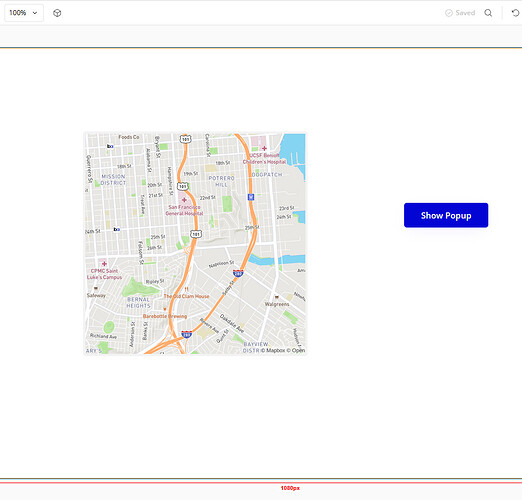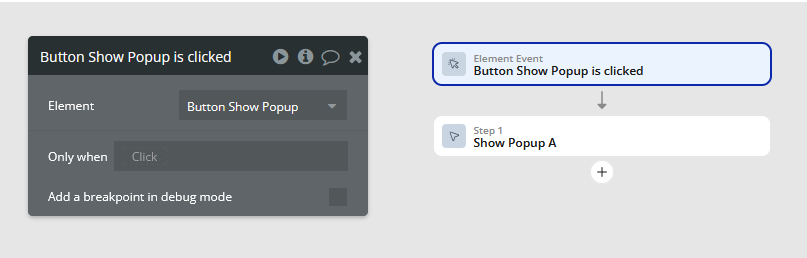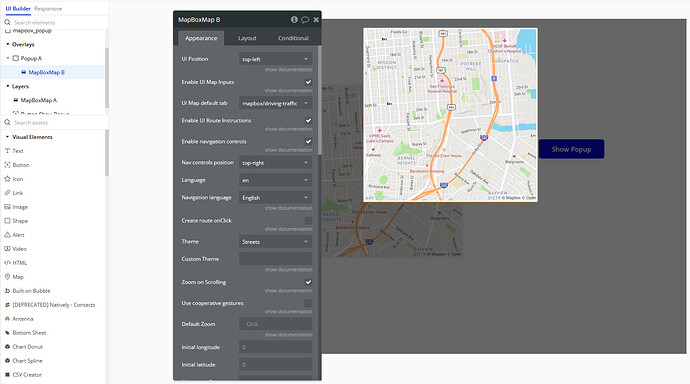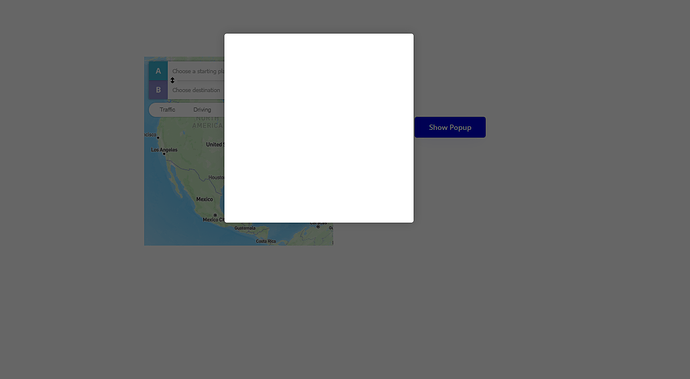Hi,
Seemingly out of nowhere it would appear that mapbox maps that are located within popups are not loading. I’ve spent several hours this afternoon trying to determine why maps that were previously working fine no longer do so, on the assumption that it was somehow an error on my part.
However, after ruling out anything on my side, I ran a test and found that if I create a new page and drop a mapbox onto it, then it will load up fine. If I create a popup, place a mapbox into that, and then show the popup, it does not appear, thus proving my theory.
Conversely if I drop a regular Bubble map into the popup it loads fine, so this seems to be something on the plugins side rather than something Bubble has changed with regards to rendering maps.
This is catastrophic to my apps functionality so would appreciate a swift review and solution to this asap.
Thanks!