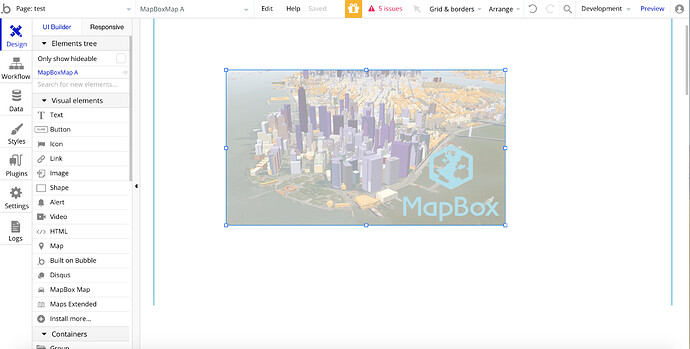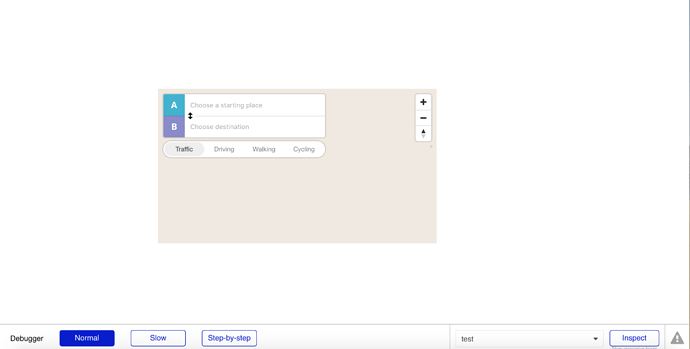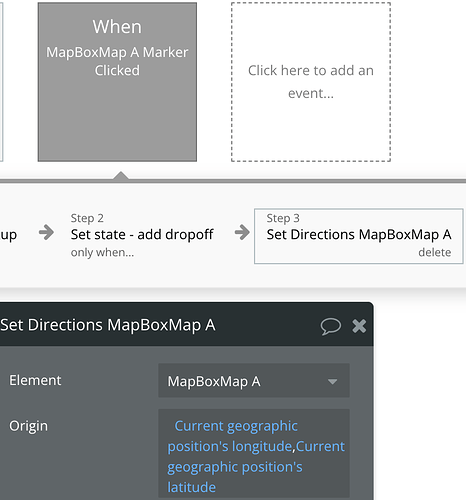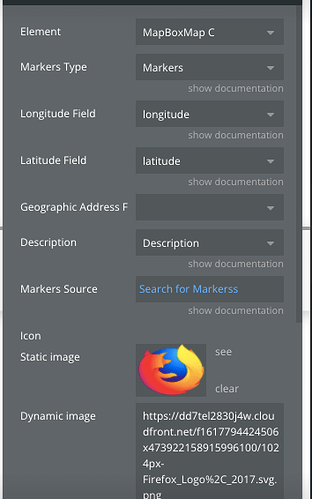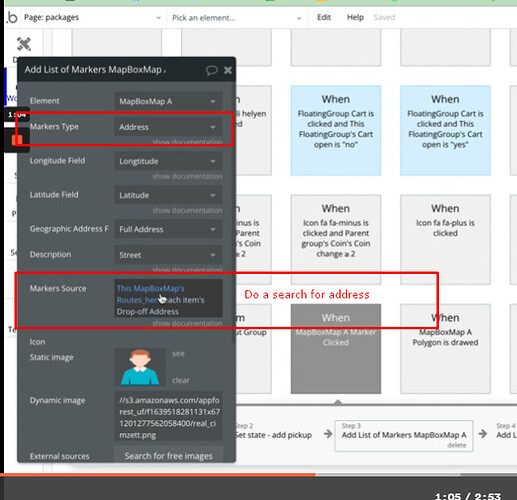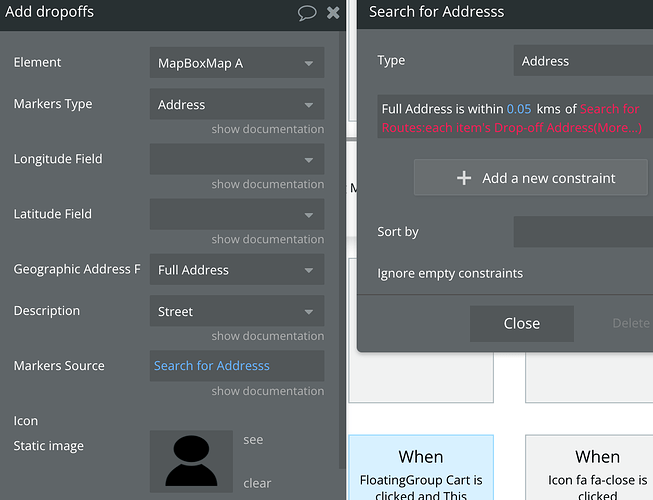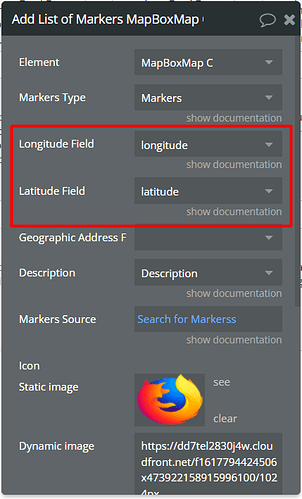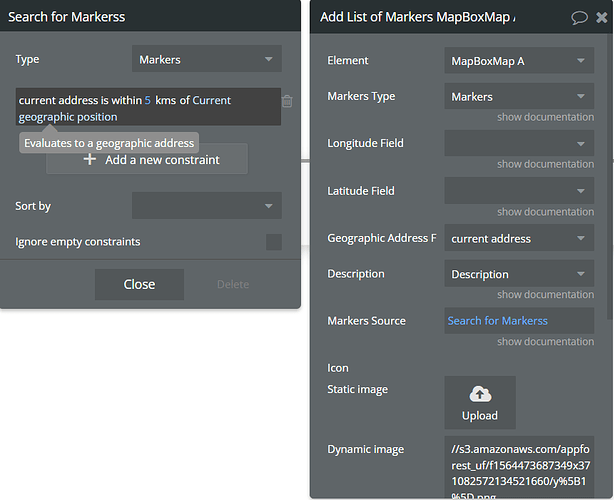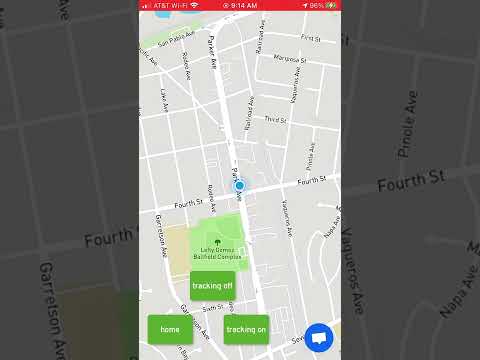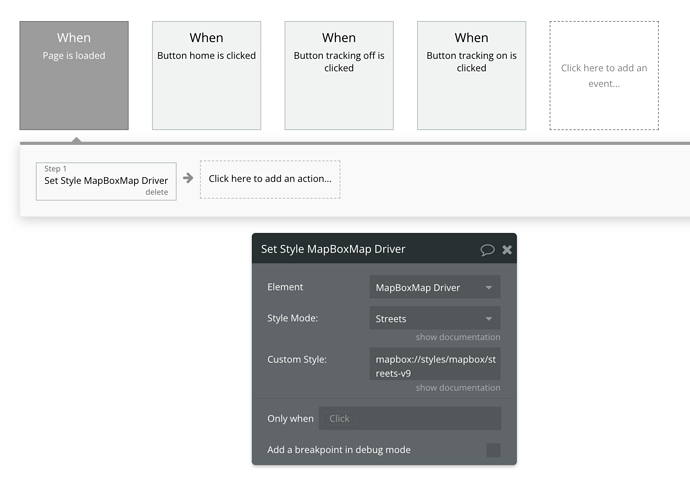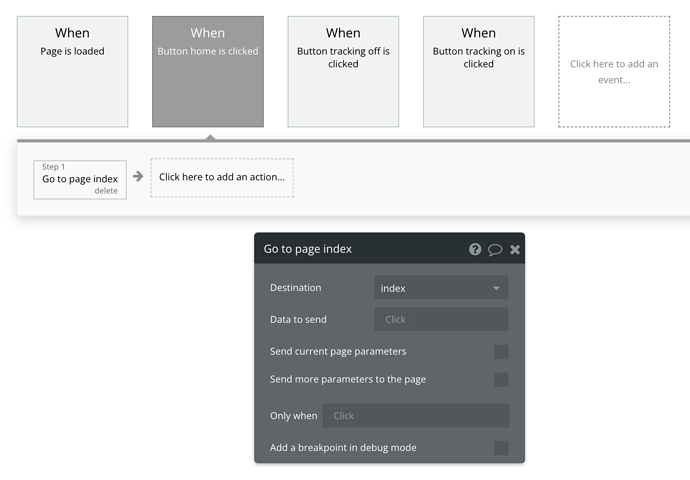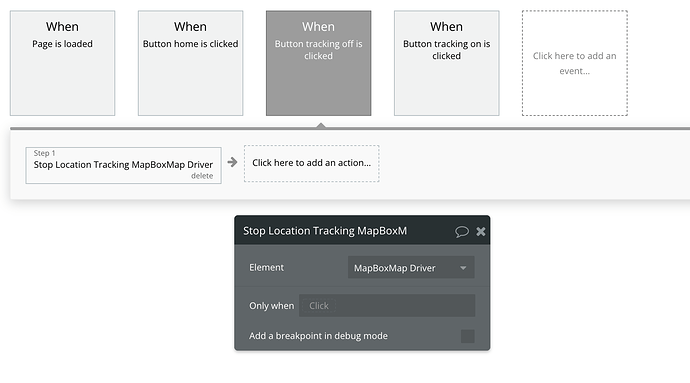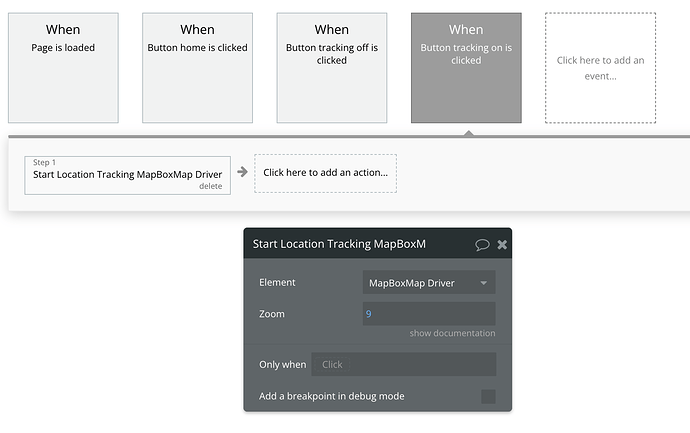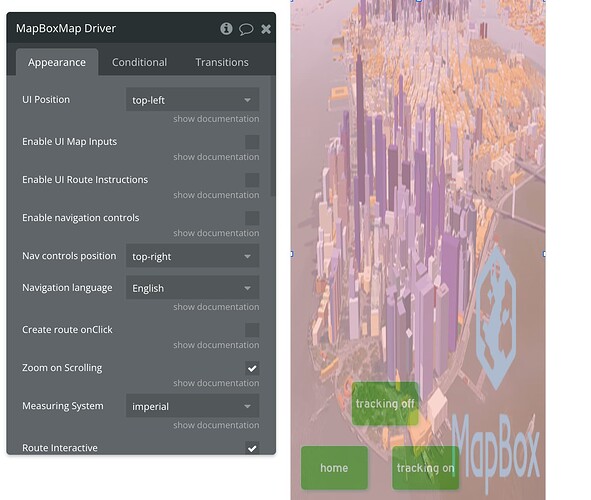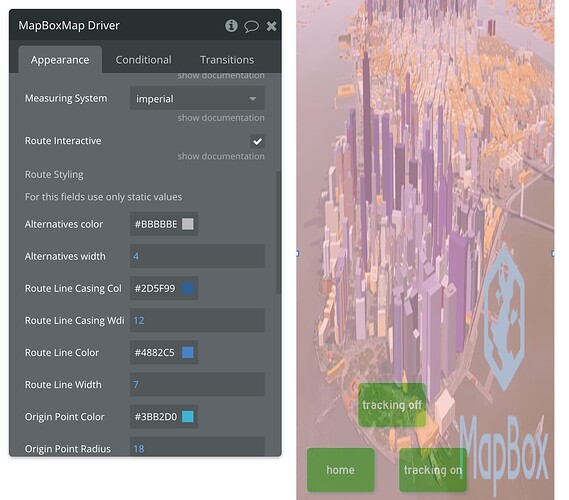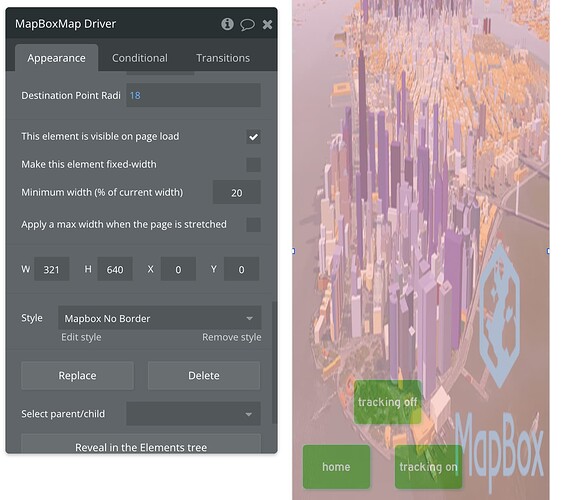Hi! I implemented the Mapbox plugin successfully on my application. It worked very well until 2 days ago when it simply stopped working. Mapbox element no longer loads the map.
For example, I add the Mapbox Element to blank page.
When I run preview on bubble, this is all I see.
I have tried uninstalling and reinstalling app. I also checked my mapbox account. I am not over the free API call limit and have not changed any settings from when it worked a few days ago.
When I inspect the element, the map still recognizes my current coordinates but is not displaying the map