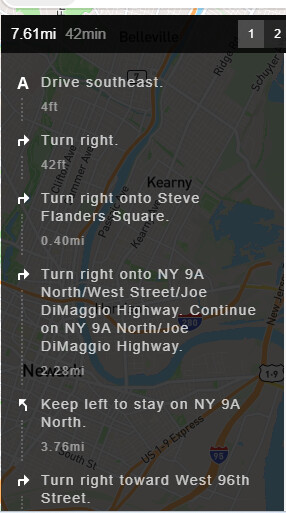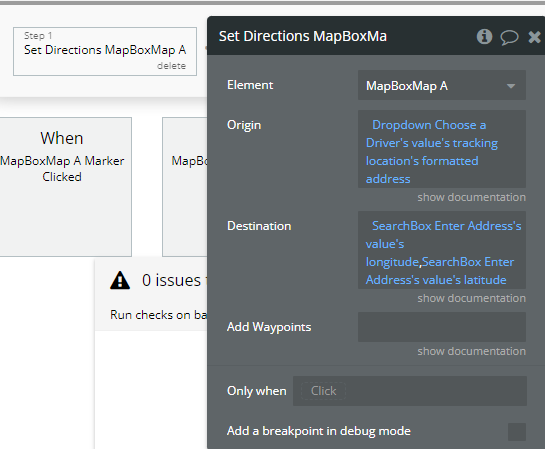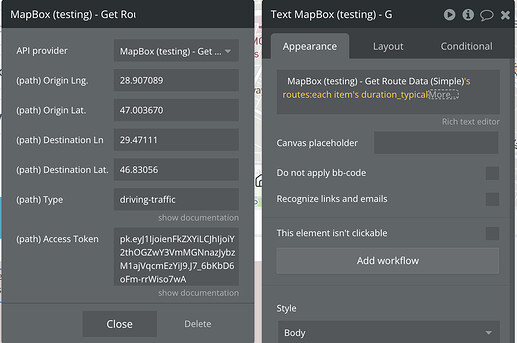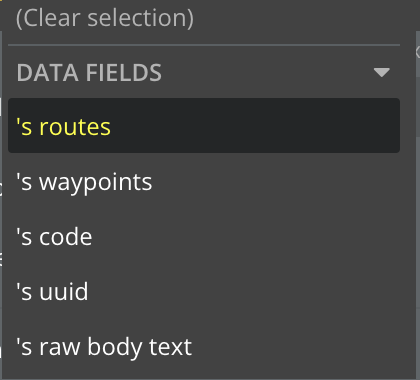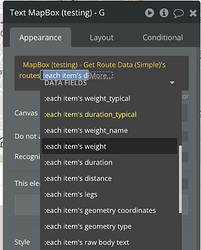Hello,
I have been using the Mapbox Plugin’s Live Tracking Feature to display driver locations on the map. I was wondering if there is a way to have a popup display when one of the icons rendered from the Live Tracking Feature is hovered/clicked. I have tried to use the Marker Clicked action to do this, but nothing happens when I click a Live marker.
Also, is there a way to have a rotation UI icon appear so if the user is on desktop they can rotate the map? I only see a way to have a button to set the rotation to North. Thanks!
Thanks!