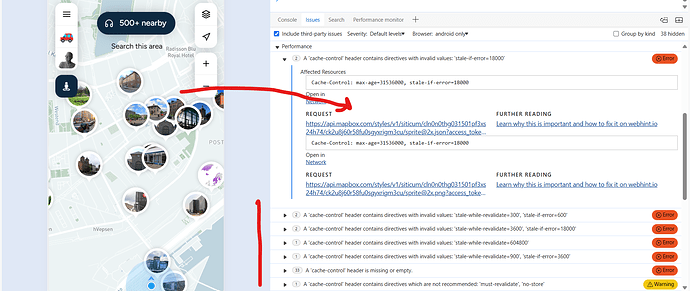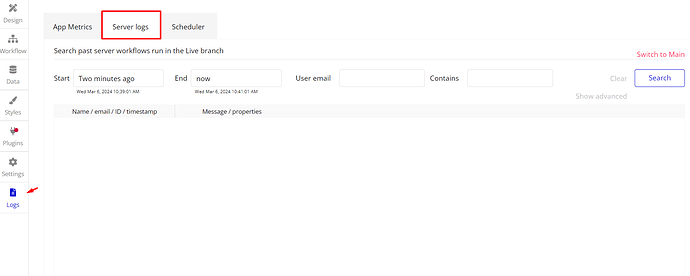Hi
We are building www.roamio.online and the wrapped native app www.roamio.online/app.
The core of the app is a map and we are currently using the mapbox plugin (as you can see from other forum threads). The plugin is really well build, and we have been requesting features and improvements to be able to build a super smooth app. Appreciated!
However, the mapbox plugin causes bubble app to reload sporadically (typically after 30 sec to 2 minutes). Not loading the mapbox plugin, makes the app run perfectly with reloads. We are therefor sure that its mapbox cause the issue.
We have been testing out the Google Maps Extender, but you are writing that you wont do further improvements to the plugin as MapBox already have the features.
The reload has also happened a few times in browsers, Edge and Safari on our iOS (iPhone 12) devices.
We would really really like the MapBox plugin to work and not cause the app to reload.
We are not specialist or have experience with the technicalities of the plugin, bubble apps, or the wrapper. But let use try to explain the issue.
Setup:
Bubble App, wrapped to Apple App Store with Natively wrapper (WebKit engine) - the Zerocode wrapper cant surfice as it doesn’t have the features we require yet.
Tested on iPhone X, 12 and 13 where the crash happens.
Suspected issue:
The plugin overloads the memory or the cache overloads.
We suspect that the overload is caused by either a long list of cache control settings errors:
Please help us out as this is crucial to our app. Either by debugging the plugin cache and memory usage, or somehow limiting memory usage by adding a “low performance” mode for the plugin, disabling cached areas of the map.
Note: We have a close dialogue with the Natively Wrapper team. The issue is not with the wrapper. They are saying:
- WebKit have limited memory
- It is most probably a cache / memory issue with the plugin or setup of mapbox itself.
- They suggest improving and debugging the plugin performance.
Let us know what other information you need to get this fixed.