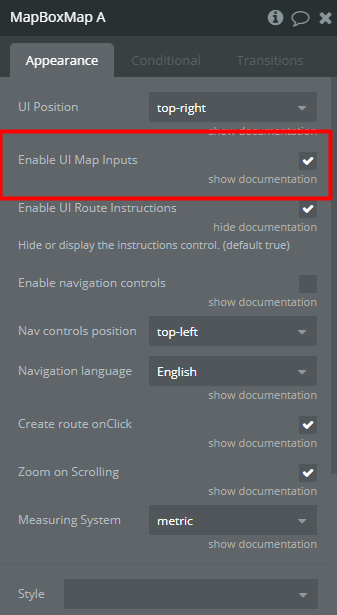I need some help.
I need to get the origin and destination coordinates from the A and B points in a route so I can display them in a text. I can see the coordinates being show in the UI but I cant find any expression to save them as data or print them on a text.
I want a user to type a city origin followed by the map zooming into the city and show marker A so the user can move it to a specific adress in order to save it. Repeat with the destination and get a route
Appreciatively
GV

 .
.