Hi Alex,
thank you for the feedback. I’m currently in personal and not professional at this stage. Give me a while and when I’m ready I’ll come back to you.
Thanks for the input so far
Jonny

Hi Alex,
thank you for the feedback. I’m currently in personal and not professional at this stage. Give me a while and when I’m ready I’ll come back to you.
Thanks for the input so far
Jonny
Hi Alex,
Edited. Didn’t have map extender starting on page load which was impacting maps ability to load/be visible. But, I’m finding that the extender elements can prevent Map plugin markers from being visible.
Jonny
Hi Alex,
I’ve been playing around with this to try and get this to work.
(I’ve removed all Maps generated markers and switched to map extender generated markers - this has helped solve my issue extender was impact bubble maps markers to load)
Hello @j.worthington,
Thank you for reporting this issue. We will add the functionality of triggering the actions when the Map Extender’ Marker is clicked. I will let you know when the update will be ready.
Best Regards,
Alex
Hello @j.worthington,
The updated version of the plugin is published. Now it is possible to create markers using Map Extender Plugin. Please update the plugin to the latest version to have access to the added feature.
Best Regards,
Alex
Hi Alex,
Thank you. I had previously added the ME markers in the plugin, but I cannot locate the addition to trigger an event/action when a marker is pressed with the updated plugin.
I was expecting it to say A Map Extender marker is clicked
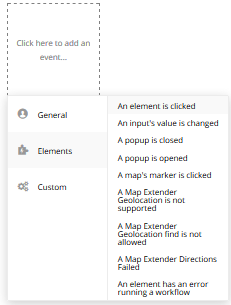
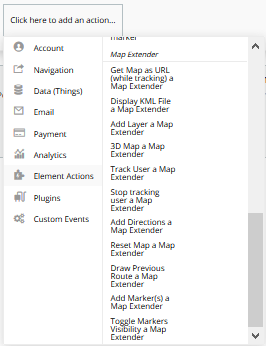
Hello @j.worthington,
My bad, I missed mentioning the event “A Map Extender Marker Clicked”. The latest version of the plugin allows triggering workflows by clicking on Markers from Map Extender. You can find the event under the Elements tab.
Best Regards,
Alex
Thank you Alex. I can confirm that this is working, but and excuse me for all the questions and queries I have here…
When: A Map Extender Marker Clicked > Show popup element > display data, the parent group data is not proceeding to this element… and I don’t believe there is any way to do this. This was working with the regular map plugin markers.
thank you
Hello @j.worthington,
There may be a solution that would be possible to implement in order to allow displaying all data related to the marker. Our team will check if it is possible to implement and if yes we will update the plugin. I will keep you posted in this regard.
Best Regards,
Alex
Hello @j.worthington,
Our developers finished the update and now it is published. Please update your plugin to the latest version in order to access the added feature. Let me explain how it will work now. In the element Map Extender was added a new field Marker Type, in this field should be selected a data type from the DB that has at least one Geographical address field type (the idea is to use there Data Type where the address of markers is saved). After that, you will be able to access all data related to the selected marker.
If you will have any question please let me know.
Best Regards,
Alex
Hi Alex, thank you again. If I can get this working my app is more or less finished, so thank you.
Would you mind providing me with a screenshot of where the above option is. In the element table I see the same thing as 1.19. Nothing about Marker Type.
I note that the update is changing how adding markers to the map works between 1.19 and 1.20. This was Search for stores (geographic address) already:
1.19 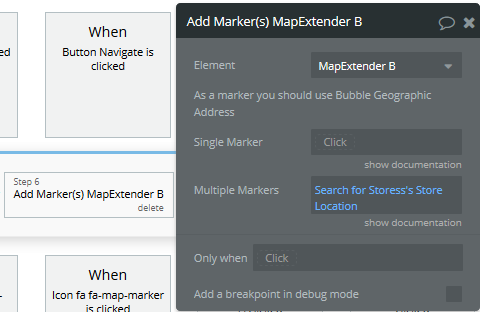
1.20 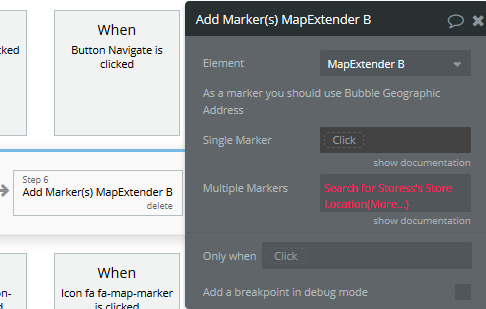
Thanks again for the amazing support, I’ll be more than happy to give you a shining review.
Hello @j.worthington,
The new field is located in the MapExtender element under Custom Style. Here is a screenshot with highlighted the new field.
Thank you very much for your feedback, I highly appreciate that. And also thank for your understanding and patience. If you like our plugin you can rate it by going to the Plugins tab in Bubble editor. Find the plugin by name and it give it as many stars as it deserves. The more feedback we get, the more motivated we are to make things better in Bubble.
Best Regards,
Alex
Hi Alex thank you. Don’t know how I didn’t notice it yesterday. In this instance, is extender identifying the Store Location / geographic address without me pointing directly to this field type? Data Type Stores should be sufficient?
Nevertheless, I was testing the same as you highlighted whereby:
Marker Type = Stores (my overriding custom data type)
Add Markers = Search for Stores - no contraints or anything else added (this evaluates to stores as as per the marker type) For me, this is not adding the Store Location markers.
I have the below without success:
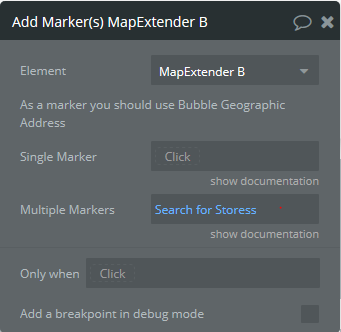
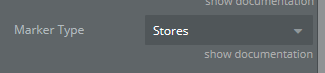
Adding more information to point to store location directly just reevaluates the marker type.
If it helps I’m adding my relatively complex workflow. It’s intended to be as native as possible so there’s lots of groups that I need to show and hide.
On a separate note from this, before having Marker Type, by having the ability to choose a field type while searching for a store I was (I believe) in the process of incorporating other functionality (not a priority) - but searching/adding a marker based on a search term/input.
Hi Alex,
as noted. I left this plugin a great review in light of it’s capabilities and excellent zerocode support using my bubble account. Thanks again,
Jonny
@j.worthington thank you very much for your review!
Yes, it will identify the geographic address without pointing directly to the field type.
In the screenshot attached to this description you have Add Markers action, there in the field “Multiple Markers” should be written only Search For Stores without any additional specification.
Now we encountered one small bug that will be fixed in the short run. Most probably it was the cause why the plugin wasn’t working on your side. I will let you know when it will be published. Then the plugin should work properly.
Best Regards,
Alex
Hello @j.worthington,
The plugin is updated now Add markers action should work fine, update please the plugin to the latest version. Also, please let me know if you will manage to make everything working or in case of any questions will appear.
Best Regards,
Alex
Hi Alex,
Just to advise that this is now working brilliantly as far as I can tell. Anything else would be me just being picky. Thanks again for the excellent support.
The next step for me to get my app completed to is sort out the data and determine the best webview app that will allow for geographic information on android and IOS.
Hi @j.worthington
If you like our plugin, could you please rate it by going to Plugins tab in Bubble editor? You can find the plugin by name and give it as many stars as it deserves  The more feedback we get, the more motivated to build great plugins
The more feedback we get, the more motivated to build great plugins 
Thanks! 