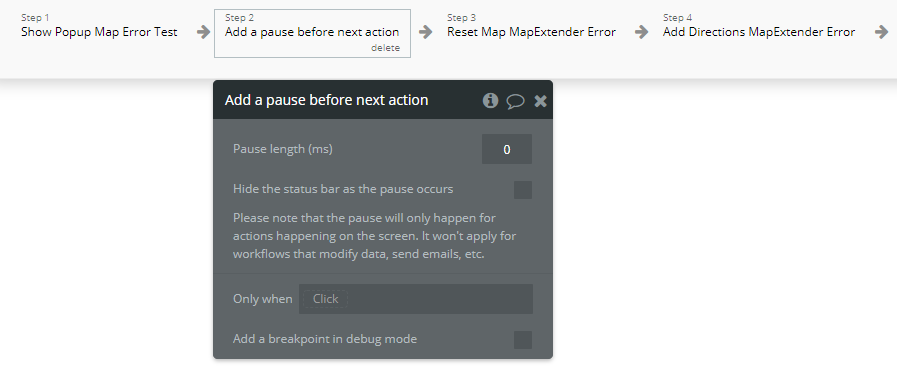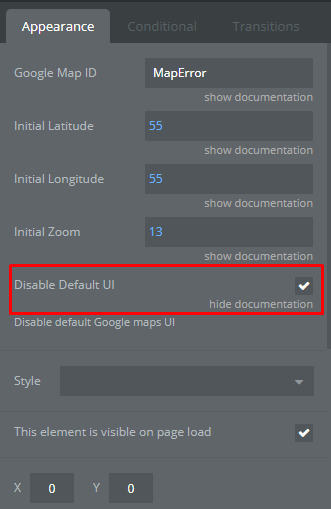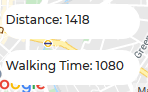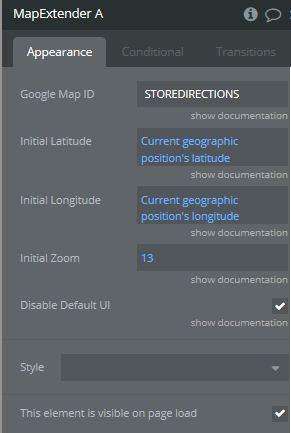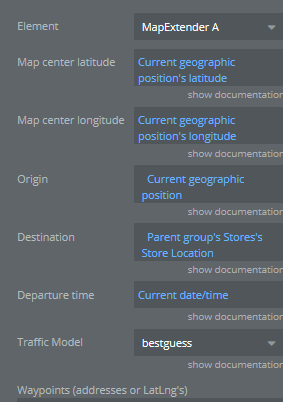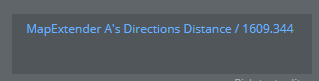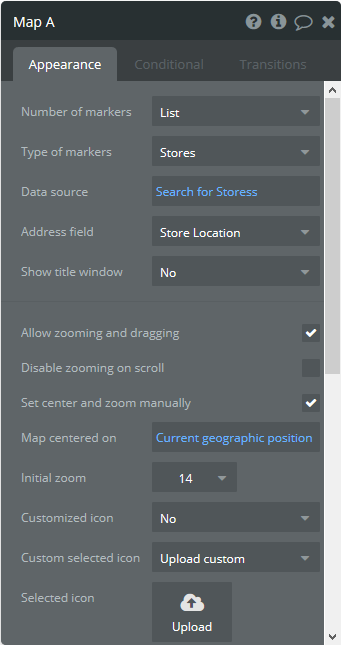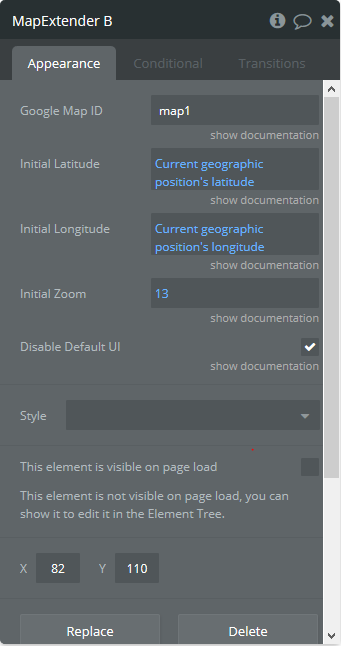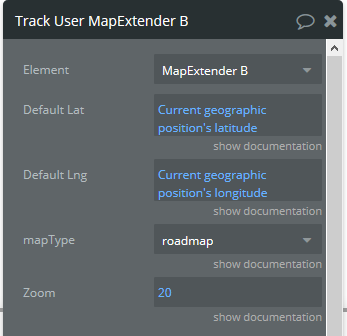Hi all, I’m using the google map extender plugin. Generally the things it can do are great, but am having some issues in a number of areas.
-
Reset Map error / Map callback error
I’m using the following workflow (- open popup - reset map - add directions. ) so I can add directions to different destinations on a map. Without a reset, 2 direction routes overlay each other when the destination is changed. But, having a reset is creating a callback error. This is the case on the first click, but often works on the second click. -
UI - is there a way of turning off the UI - i.e. zoom functons and satellite while still allowing pinch zoom and markers to be present?
thanks guys