In the latest update to the Marketo template, the burger icon (top right) in mobile mode is either not clickable or hard to find where exactly to click.
Any help would be appreciated:)

In the latest update to the Marketo template, the burger icon (top right) in mobile mode is either not clickable or hard to find where exactly to click.
Any help would be appreciated:)
Hello, @Khairul!
Thank you for reaching out!
Unfortunately, this issue is not reproducing on our side. In order to help you better, can you please provide us more details, like screenshots of your workflow and setup, browser/os, steps how to reproduce it.
Thanks for understanding!
Best regards, Julia!
Hi @Julia
This is the video Gofile - Free file sharing and storage platform
I tested with other mobile website on android using google chrome browser and that top right corner is ok.
I haven’t change anything regarding the Burger icon, as far as I can remember.
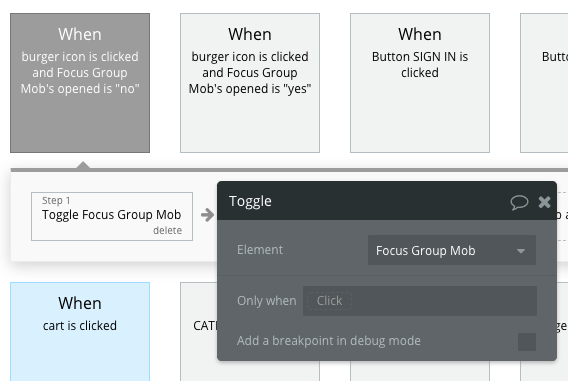
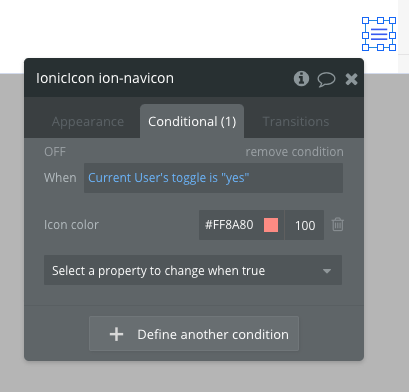
Looking forward to your kind assistance, Julia.
Let me know if there is any other details you need from me:)
Hey man, I am no expert in this but it was a problem for me too. I though a focus group is not letting me click on a button but then I discovered that there is a group hidden behind the elements. Check for any groups surrounding the button or is over it. The right way to do that is to search in the elements box in the header reusable element or in index page (you need to check where this button is not working, on what pages on what occasions) for “Groups” and you will a list of groups with different names. You need to click on each group to view its position and see if there is any group interfering. Hope it helps!
Hey @markhallak , I will give that a go. Appreciate it, man:D
Update: Yeah it seems something is blocking the IonicIcon ion-navicon.
I can only activate the Focus Group Mob by touching the narrow spaces of the Burger Icon Group just outside of the IonicIcon ion-navicon.
The strange thing is that to hide the Focus Group Mob again, I can touch the icon no problem, without hunting.
SOLVED!
Thank you all, and especially @markhallak 
I just have to delete the one redundant IonicIcon ion-navicon workflow, which do not have any action even at start.
Hello @Khairul !
Glad that you managed to solve it . Sorry for not being quicker to help you. Thanks , @markhallak , appreciate your help!
If you have any additional questions, please let me know!
Regards,Julia.