Hello,
Any suggestion on how to remove the dark mode toggle button completely without breaking the code (Workflow etc).
Thanks

Hello,
Any suggestion on how to remove the dark mode toggle button completely without breaking the code (Workflow etc).
Thanks
Hi @vaanutimaya, thanks for your question.
To remove the dark mode option from your template, you need to remove the button itself, related workflows and conditions.
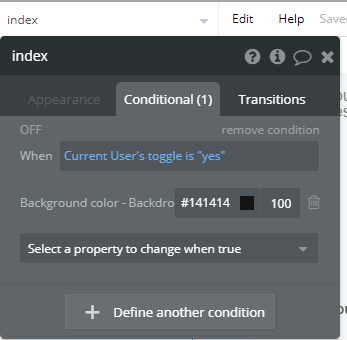
Also, please check the supporting documentation for reference: https://docs.zeroqode.com/templates/marketo-marketplace-like-amazon-template/reusable-elements-overview#header
P.S. In case of accidental deletion of any other unrelated things, you always can undo the process, through getting back to a previous version.
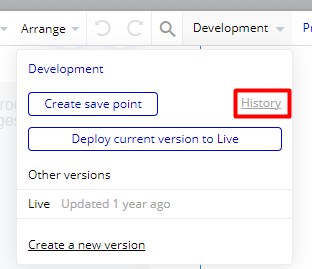
Hope it helps.
Regards,
@Serg Thanks a lot. I’m assuming that workflows and conditions for toggle are only within the header element and not anywhere else? 
I have saved a version though.
Hi @vaanutimaya, you’re welcome 
Yes, you are right. Deleting this feature from the header would mean deleting it from the whole app.
Yes, during the condition deletion, please be sure to check if it is not related to some other functionality/template features. For that, please use the search option by element/workflow name.
Thank you and have a nice day!
Regards,