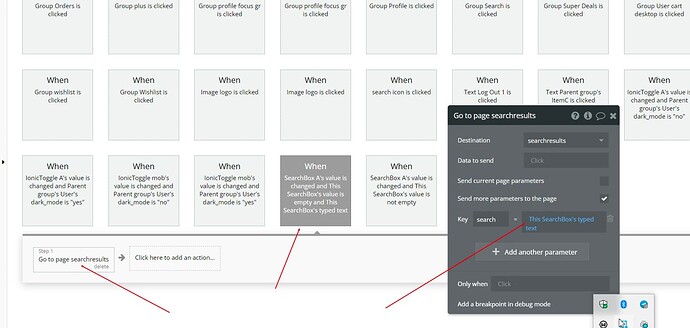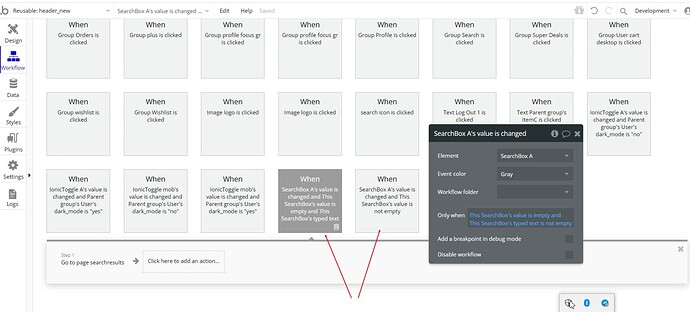Good afternoon, so currently the search mechanism for the search aspect is currently broken. It is supposed to take the query from the page’s URL, but it does not currently and states everything is not found (even on your demo), Is there a way to just extract the Item title directly? Thanks!
Hi @hakeem
Thanks for reaching out.
We are currently investigating the issue with the search not working correctly. Please allow us some time to check the issue and I’ll get back to you once the investigation is completed.
In case there are any other questions, or issues, just let me know 
Have a great day.
Good morning! I wanted to know if there was any update to this issue. I have an alpha that I want to release very soon and this is the last big issue that we have. Thank you!
Thanks for your patience @hakeem
We have fixed the issue with the search. You check the changes by creating a new project with Marketo template, please let me know if everything works well 
Have a great day.
Hey! I wanted to ask what were the steps that you took in order to resolve this issue? I have replicated my app to the templates, but it is still having issues. Thank you!
Hello! I wanted to follow up about the search issues that are still persisting
Hello I wanted to follow up with you again about the search issue. Thank you!
Hello @hakeem
Can you please let me know the issues you are having? Please provide the screenshots, and show the workflows(to compare if these are identical to the original template design). As for the instructions, the search is located in the header element. In order for the search to work with any written text, you need to change the Searchbox data transfer conditions from ‘value’ to ‘typed text’, and then change the following 2 workflows in the attached screenshots.
Please let me know which issues you are experiencing.
Looking forward to your reply.
It works! Thank you so much!