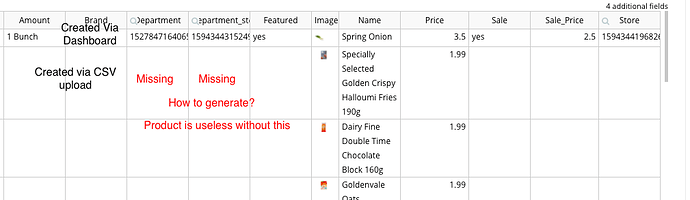So, to me, the key feature of Instacart should be the ability to import large amounts of product catalogues into the back end.
For example, I partner with Supermarket X who already have a digitised catalogue of 2000 products in CSV file, with all relevant fields. I should be able to upload it using the Data > Upload CSV way.
However, due to the RandomID that is created using the “Dashboard” method, it is impossible to upload Multiple Stores/Products from the back end… Uploading products one by one is absolutely unacceptable when we are talking about catalogues of 2000+ products…
How can I get around this?