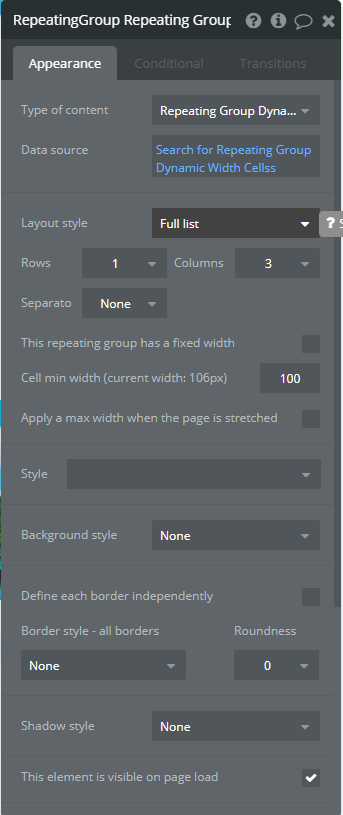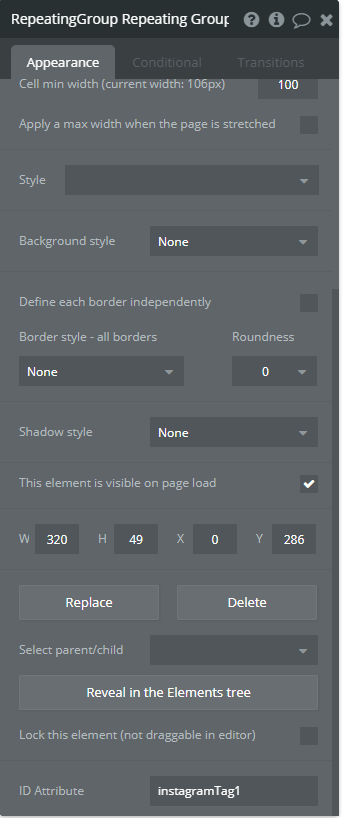Hello, @theliptonshow
Thanks for reaching out.
Allow me to point out that this is a completely new plugin the Demo Page for testing the functionality of this product is in process of creation and will be finished by the end of the week. We will notify you as soon as we are finished.
The main function of the Plugin is resizing the Repeating Group cell to match the size of the content in it.
It means that if the cell size, for example, is very large and the content inside is small, our plugin will reduce the cell size to the size of the content on the preview page.
In order to set up this plugin in your application, you need to place the Element of Plugin and Repeating Group Dynamic Width Cells.
For every RG you need to install an element of the plugin, which will be connected by a common ID attribute.
We are sorry for this inconvenience and will revert asap with an update.
Regards,