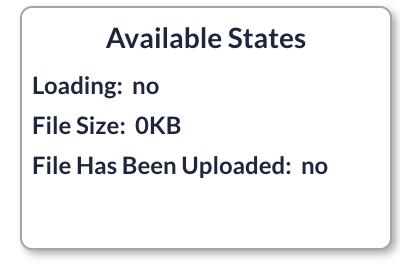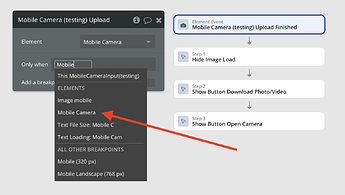Hi Zeroqode Team,
I’m having trouble with the Mobile Camera Input plugin.
I’m building a form where sellers can take up to four photos interior, exterior, and any other areas they want buyers to see using their phone’s native camera (similar to IG or Watsap. Each image is stored in a repeating group.
The issue is that the first photo often fails to save in the database. I can see the image momentarily in the UI right after the user snaps it, but once the upload finishes, that first slot is blank in the database. I suspect Bubble writes the record as soon as the capture button is pressed, before the file upload completes.
I tried adding a short delay before saving, but the problem persists: the data entry happens immediately, even though the file hasn’t finished uploading.
Do you have any ideas on how to ensure the first image is properly saved? I’ve been stuck on this for a while and would really appreciate your guidance.
Thank you!