The mobile menu doesn’t work when I place inside the header (reusable item) on my template.
If I place on a regular page (outside of the header) it works fine.
Am I missing something?
Thanks
Caio

The mobile menu doesn’t work when I place inside the header (reusable item) on my template.
If I place on a regular page (outside of the header) it works fine.
Am I missing something?
Thanks
Caio
hi Caio, we’ll check this out
Hi Caio,
we have fixed this issue,
please upgrade to the plugin’s latest version, refresh the page and give it another try
thanks!
Thanks Levon but I’m still getting the error
You can see on the photo that it shows up like a unstyled list
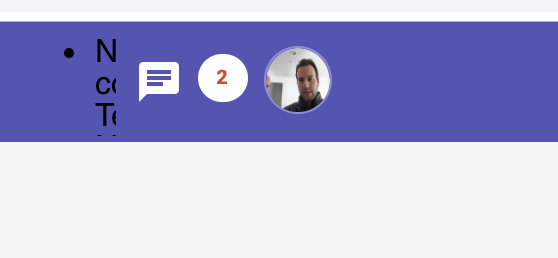
Levon, it’s not working on mobile browser. I tested on my galaxy and iphone. I restarted both phones and cleaned the cache but no luck
Hi Levon, I uninstall the plugin and installed again (also removed and added again the element) and seems that is working fine now.
the one problem I see now is that the menu is showing up behind my floating group
Seems we are getting this issue when using the reusable element on other pages. Seems to work fine for our index pages. 
@omar & @caioprezia
we’d need access to your apps to catch this behaviour - please add plugins@zeroqode.com as a collaborator and point us where to look
we couldn’t replicated this in our demo app, it’s working fine for us
This still appears to be an issue - I have the mobile menu in the reusable item header and it is working on the index but not on any other pages.
App is set as a Mobile app and this needs to work to be used. Paid for this plugin specifically for this functionality.
Allyson
Added [plugins@zeroqode.com] to the app. (AK)
@levon Can you assist with the same issue with the paid mobile menu plugin? Its only working on the reusable element on one page and not on any other page. (AK)
Hi @allyson,
Thanks for reaching out and sorry for delay. Unfortunately, this issue is not reproducing on our side. Could you please share the following details:
Also, please go to Settings - Collaboration tab within your editor. Add our support@zeroqode.com account as well to your collaborator’s list. Also, please tell us your app name and page name where this problem occurs on test.
It would be best to create 2 blank pages for testing purposes, so we could tweak our plugin on your side and see how it behaves, if you don’t mind of course. It will speed things up.
Note: avoid the warning message regarding plan, as we are an agency and you can easily add us to your collaborators.
We’ll investigate it inside your app and get back to you with a feedback asap.
Thanks for your patience. 
Best,
Alex
I have added support@zeroqode.com as a collaborator @alexandru.
Basic usecase is having the mobile menu plugin in a reusable header component on each page. I have implemented it that way but the mobile menu only functions on the 1st page it is on, and not on any other page.
I am on Mac in Chrome and Safari as well as on a PC in Chrome and it doesn’t work in any of those browsers/OS.
(AK)
Hi @allyson,
Thanks for sharing your app. Unfortunately, we are not able to find any problems with our plugin on your side as well, it is working properly.
We have left two testing pages: zq_test1 and zq_test2 so you can give them a try. Even on a mobile device it is working fine and opening the mobile menu.
However, if you still find any problem on other pages, then please share more details as previously mentioned:
So we can have a better investigation why it’s not working on other pages.
Thanks!
@alexandru I see that your test page works - so why do non of the pages that I have created work? That doesn’t make any sense.
Example: professional_home
The only page that the mobile menu is working on that I created was the 1st page (user_home), all other pages using the reusable component that has your mobile menu in it are not working.
I’m stumped as to how you are getting it to work…
(AK)
Hi @allyson,
Thanks for feedback. We have just checked on the professional_home page. The reason why it doesn’t “seem” to be working is because it is having a FloatingGroup element on top of the Header element:
Which is why you press on the FloatingGroup covering the Header, meaning you are not even able to interact with the Mobile Menu element.
Just make sure you don’t have any elements on top of Header, and everything will work smoothly.
Thanks
Good lord…
Thanks @alexandru! I did not find that when I was looking for the issue.
I’ve update the page and it’s resolved. Thanks so much for your help.
(AK)
Always welcome @allyson!
If you like our plugin so far, could you please rate it by going to Plugins tab within your editor? You can find the plugin by name and give it as many stars as it deserves. The more feedback we get, the more motivated we are to build great plugins!
Thanks
I am having an issue with a weird list displaying at the bottom of the mobile menu…
I first noticed it when I put a condition to change a menu item name when the user was logged in (Log In -> Log Out)
I have deleted the conditions but the problem persists.
The element is in a re usable header element and the problem is on safari responsive preview and my iPhone XR (late note : I also checked Microsoft Edge (chromium) and it also is having the same issue)
I have 3 menu’s on the page 2 acting as sub menu’s, I did notice some cross element issues when modifying other parameters of the plugin. Example is when I make one element color transparent it makes them all transparent.
I’ll make a loom and post here
(9+) | Mobile Menu Bug (loom.com)
(edit: after further testing I deleted all the 3 elements and put only 1 on the page and the problem persists. To be exact it seams to have something to do with logging in. If I log in or log out the menu goes haywire)
Hi @chad1,
Thanks for reaching out. Could you please share another screencast or some screenshots of your app setups and plugin configs so we can replicate the issue on our end to see where the problem is, then get back to you with working solutions asap. 
These details help us investigate deeper to debug how the plugin behaves, and in case it requires fixing on our side - we’ll open a ticket to get it fixed and launch a new version!
Best,
Alex