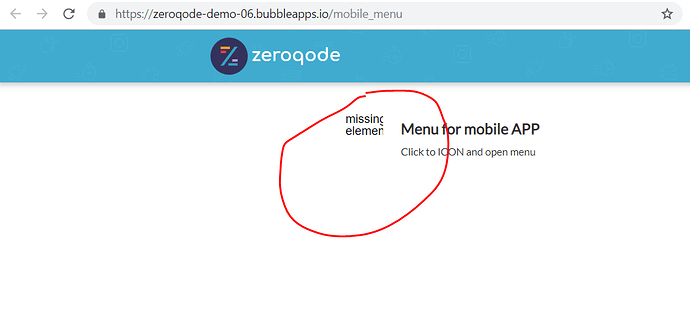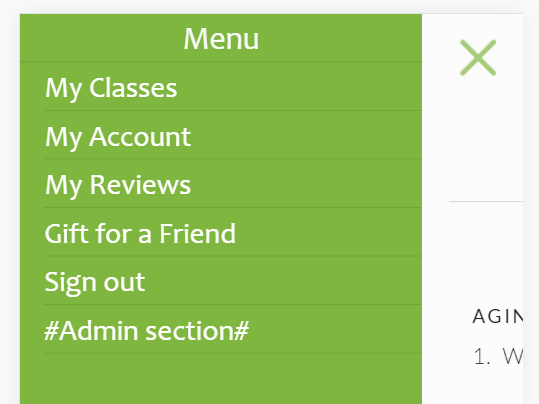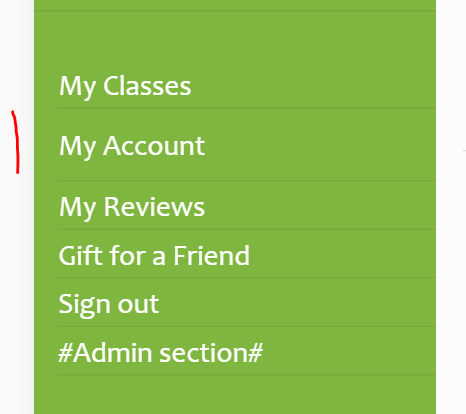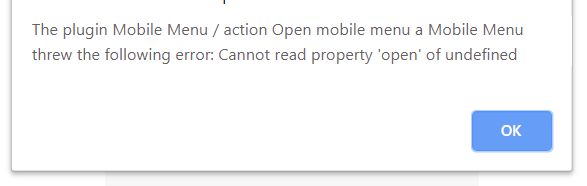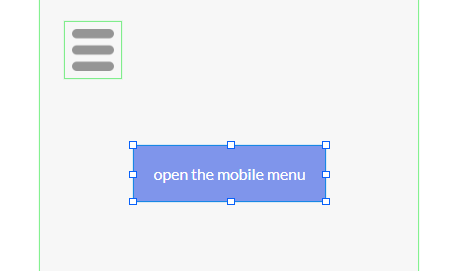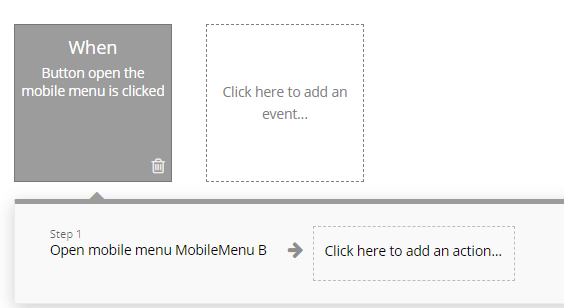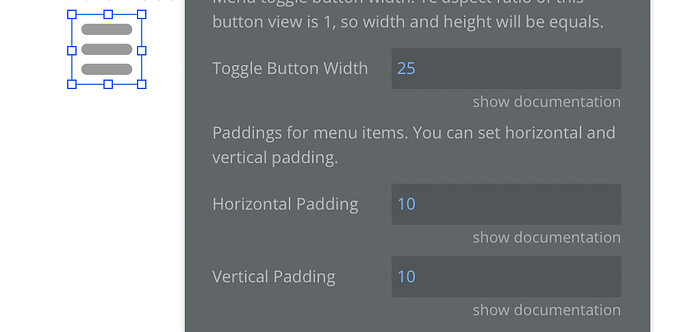Hello
Would it be possible to correct the icon size in the editor ? In the bubble editor it is 50 x 50 px, but it is less the app
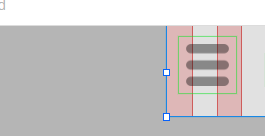
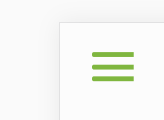
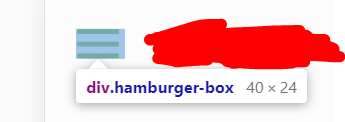
Can you let us set the size of the menu icon ? Since right now it’s fixed.
Could you add more fonts ? since right now there are few allowed :
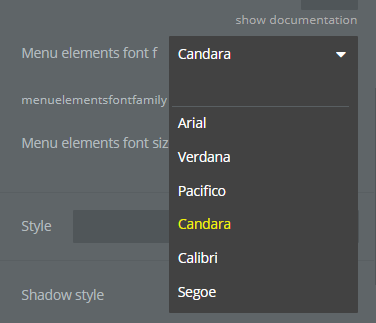
Or better, let us use Bubble fonts