Hi,
I just purchased the plugin, and loving it. But, I need to know how I can get rid of this spacing before the line? I want it edge to edge.
@vladlarin Any help on this friend? 

Hi,
I just purchased the plugin, and loving it. But, I need to know how I can get rid of this spacing before the line? I want it edge to edge.
@vladlarin Any help on this friend? 
Hi @lantzgould,
Thanks for reaching out. Unfortunately, this plugin doesn’t allow to change it as by default it has a padding for menu items. However, there is a workaround as a solution to your request:
Add a HTML element to your page with the following code:
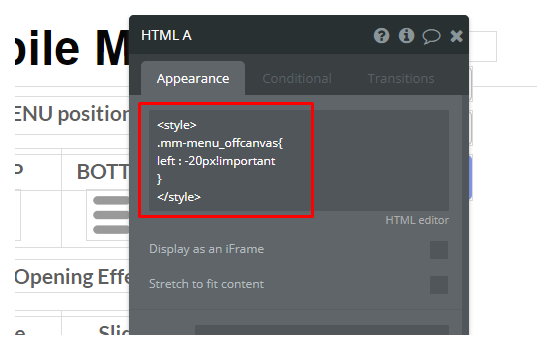
And then you’ll have to adjust the padding yourself to make it look nice as you like, especially the Horizontal one:
Hope it helps.
Best,
Alex
Hi @alexandru,
This worked, thank you. But now there is white space to the right of the menu. Any way around this?
*Edit: I used a different class and it worked.
<style>
.mm-panel {
left : -20px !important;
}
</style>Hi @lantzgould, I’m glad you managed to solve it. I’m just reaching out to ask if you like our plugin, could you please rate it by going to Plugins tab in Bubble editor? You can find the plugin by name and give it as many stars as it deserves.
The more feedback we get, the more motivated to build great plugins 
Thanks! 