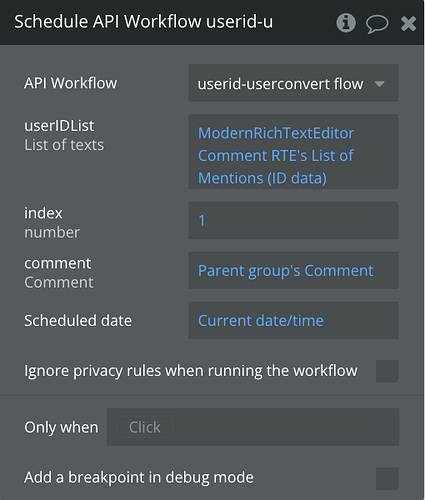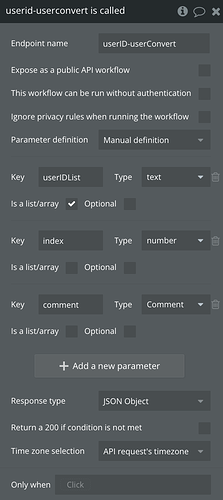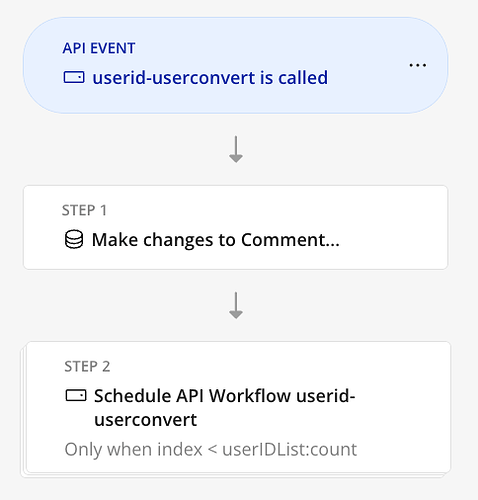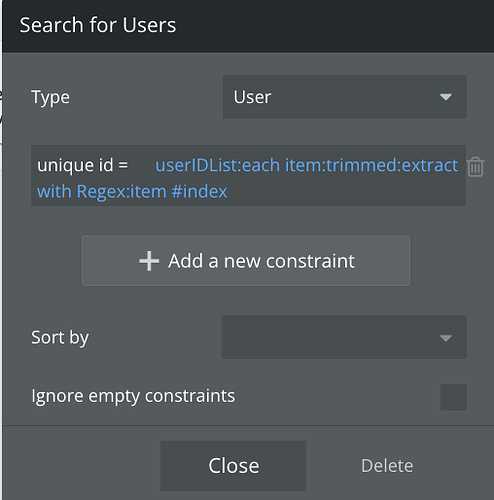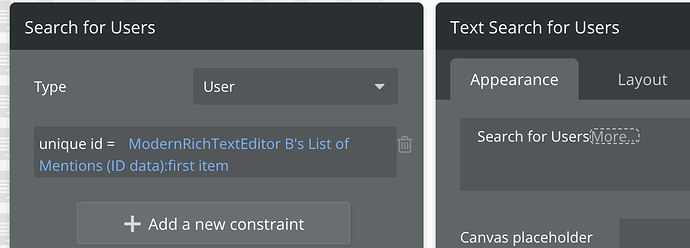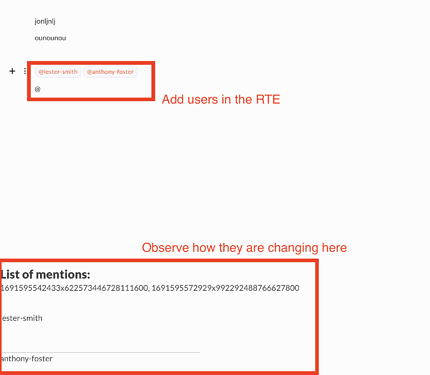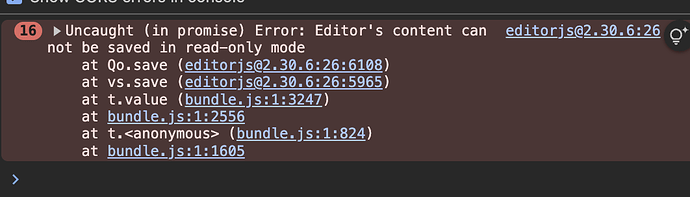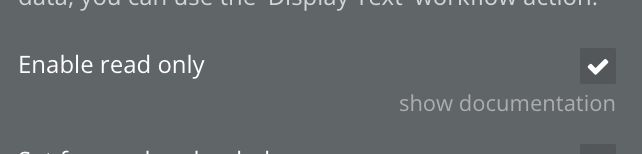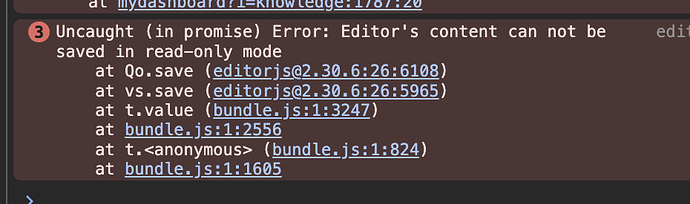I am struggling with how to make workflows based on mentions.
The List of Mentions in the plugin works correclty, and lists the mentions. I am using the ID field and the data are correct there.
The Mentions I corresponds to a user. Since the plugin only shows ID as a text value, I need to lookup that ID to get the user. Since one Rich Text could have multiple mentions, I need to runa backend workflow to iterate the text based ID and store the user value.
I push the following data to the backend workflow:
So the only data I am really using is the Mention list and the thing to which the mentions are attached (in this case a Comment) so that I can store that value for use in another workflow as a list of users.
In the backend workflow:
all I am doing is converting the text to a user:
I do this by building a list of users in the Comment, sotred as a list of users.
The search for users is looking up the user by unique ID. I saw some JSON in there, so I added a regex filter \d{32}… not sure if that is needed or not.
So when I run this, the userIDList is blank… so it is not accepting the list of mentions from the plugin for some reason…
I feel like there is a silly mistake in here somewhere or a better way to do this-- please help if you have any ideas.
Thanks