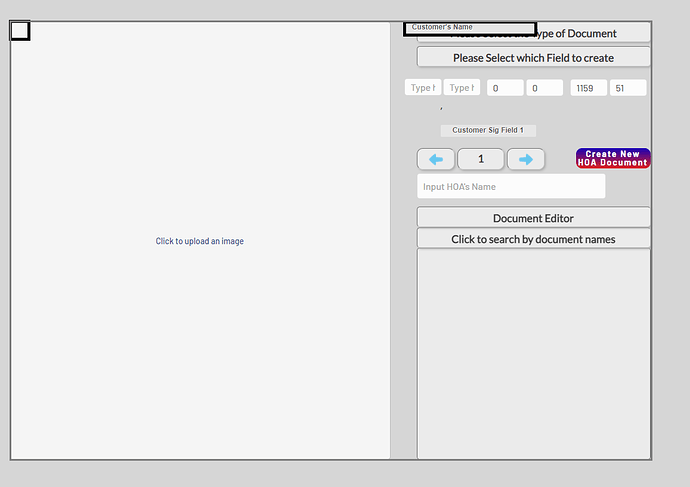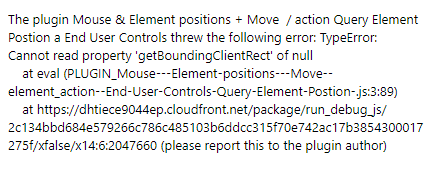Hello,
So I’ve tried a few different fixes but came to an issue when making an app using this plugin. I have a group with a lot of different objects on two different pages. I am saving the X,Y cords in order to use those cords on another page but on both pages the 0,0 is in a different spot. When using this plugin before usually the 0,0 for the x,y cords was either the elements original location or the top left of the group or page. Oddly enough neither of these seem to be the case for my project I’m working on it seems to be in two random locations that isn’t tied to any specific object or anything. Any tips on trying to figure this out?
Thank you in advance.