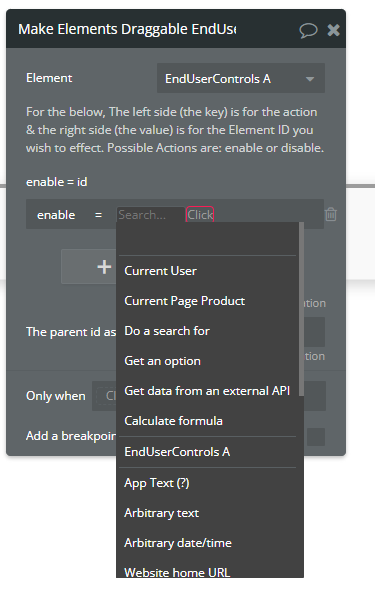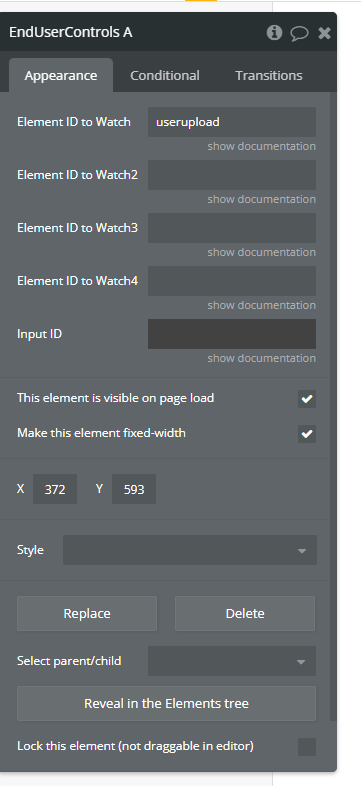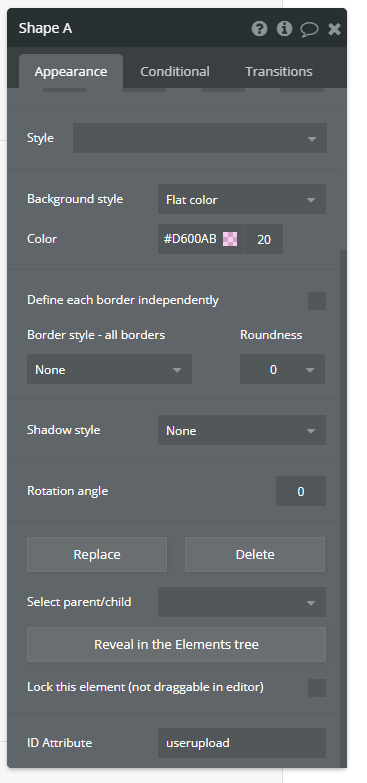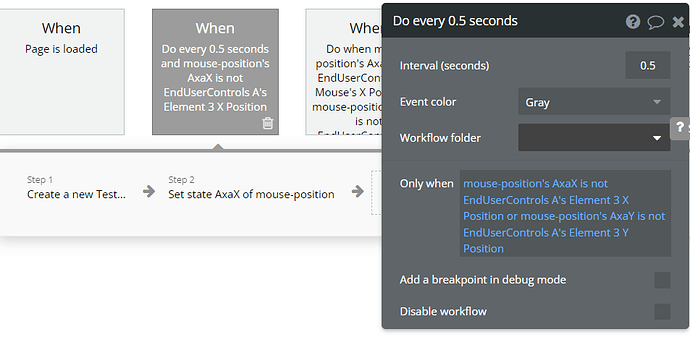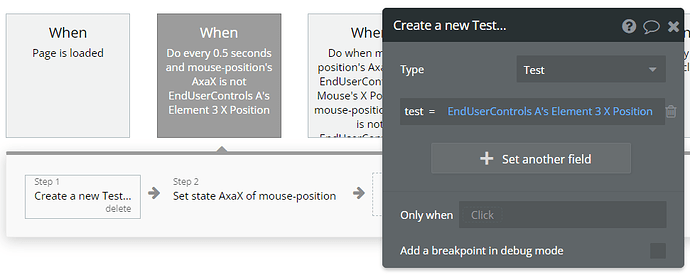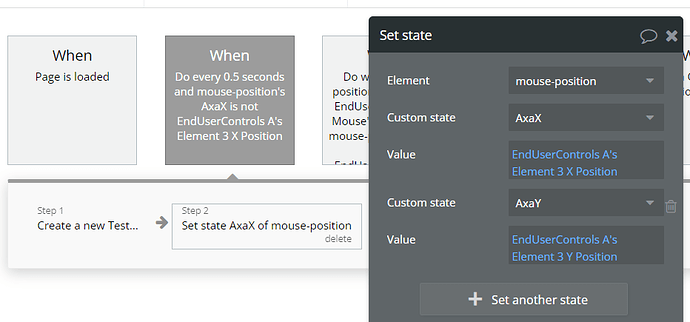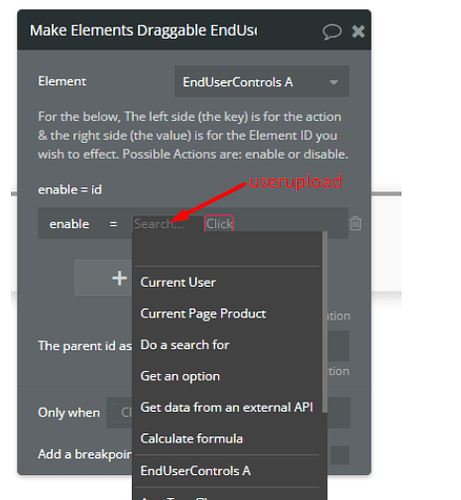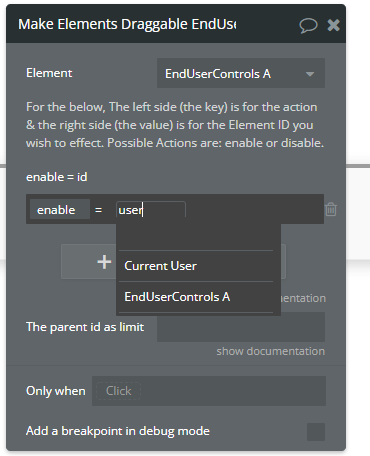Hey,
I have a couple of questions that will hopefully help get my app finished.
- When I try to use the “Make Elements Draggable” workflow function, I cannot seem to find the ID attribute that I have included on a shape layer before. On the documentation it just shows "enable=shape1 (the element id). I don’t know how to get that… Any help would be much appreciated.
- Can I save the “final” x and y positions to use later on?
Thanks in advance!