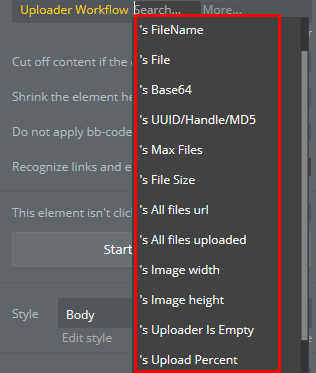Hello Guys,
I’ d appreciate your comments.
I just bought the Multi File Uploader Plugin but I cant make it to save the files in database. I created a new table for my new files in Bubble and add the field type related to uploads.
Using the inspector I checked the Start from Workflow and chose Bubble Aws.
I tried to set up Create new thing in databse and chose the Multi Uploader File.
Is it becasue Im in free Bubble Account?
Strange thing: In the official Editor Plugin Demo checking the workflow page couldnt find fields associated to database.
Thanks for the support!
Daniel