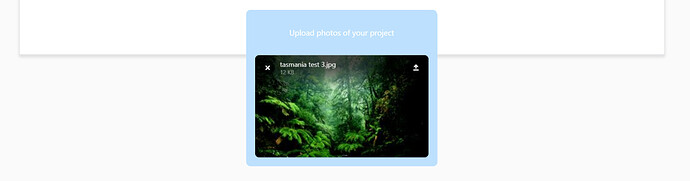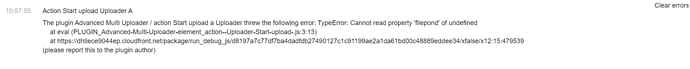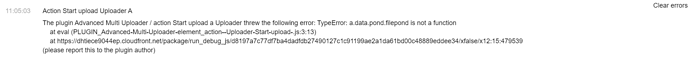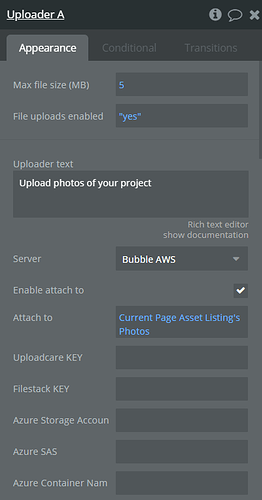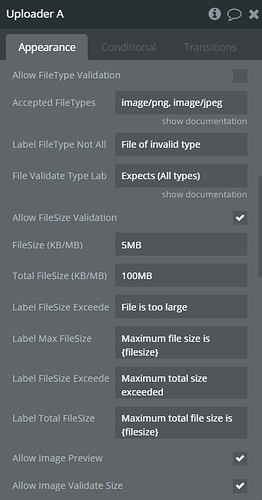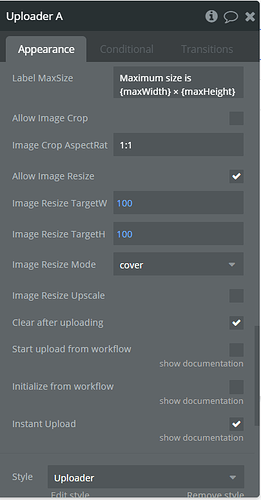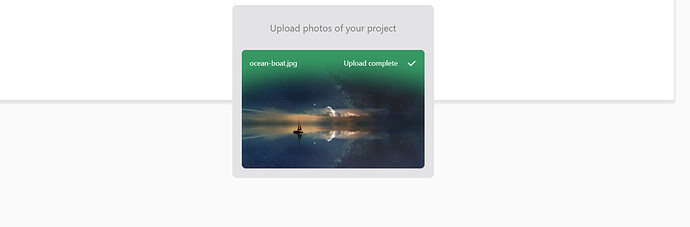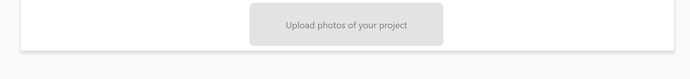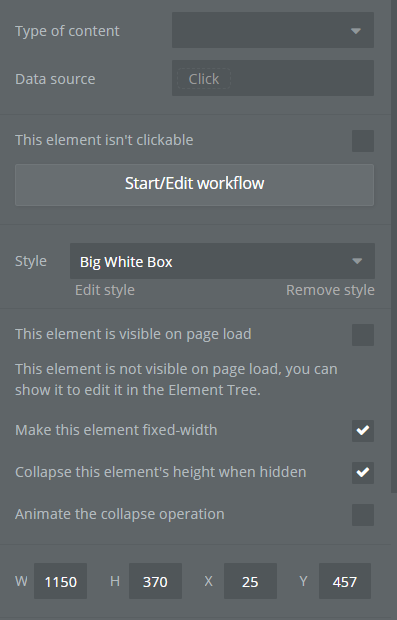Hello Hope you all are well!
I’ve created a workflow where i only want the uploader to start if the uploader isn’t empty, however, the ‘uploader is empty’ condition always seems to be yes even when i put the file in. I dont think i am doing anything wrong 
Video:
Also, just a side note, the aws uploader seems to have a lot more features and such with it, is there any chance that can be used or updated to be able to upload to azure? (happy to pay for the update)