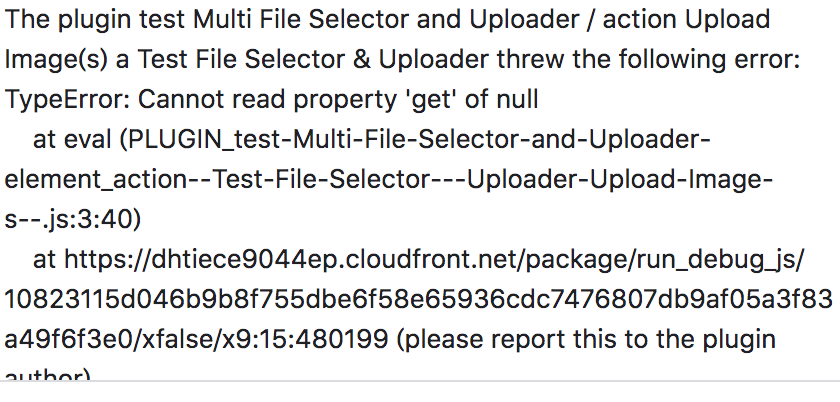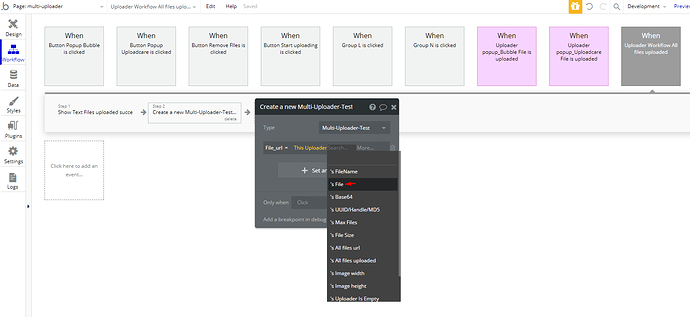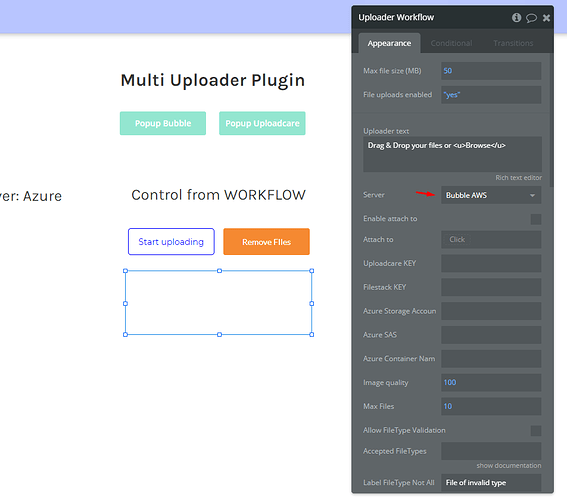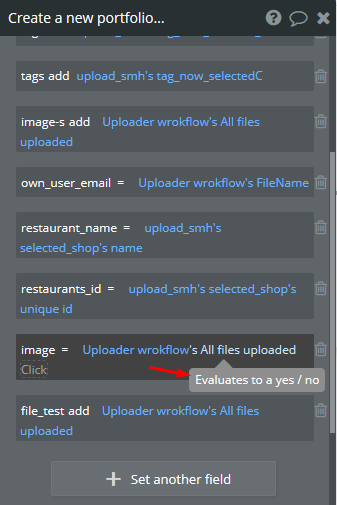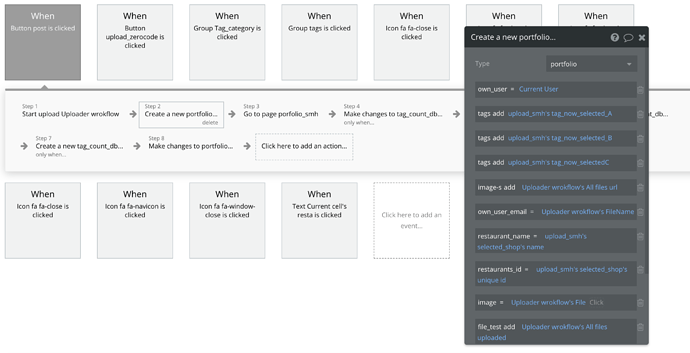I try to use plugin ‘Multi-Uploader’, but it shows the error message in attachment.
Let me know how to resolve this?
Thanks,
Hi @Masumi,
Thanks for reaching out. Unfortunately, this plugin was made by a different author - Multi File Selector and Uploader Plugin | Bubble but no worries, you can contact the publisher for support to get help! Usually, they provide email addresses or links in Plugins tab where it is possible to report a bug or search for help.
This forum thread should be helpful :
Best,
Alex
Thank you for your response, @alexandru!
Oh, sorry it is my mistake.
But, I will change the plugin for upload to your plugin.
I try to upload image through the uploader to my database’s images column.
But, it does’t work.
Let me know how to proceed.
Thanks
Sure @Masumi,
You can use our Multi-Uploader plugin instead. And if you want to save the uploaded file into your Bubble database field, you can simply use the Create a new Thing workflow with Uploader File Is Uploaded event:
And extract the File URL into a field you want from your database table, as example.
So if you want to save it to your Bubble AWS, it is going to be available in your File Manager as well by simply setting the plugin element this way:
You can check on all setups here: redubleplugins | Bubble Editor
Docs: Multi-Uploader Plugin - Zeroqode Documentation
Hope it helps.
Thank you @alexandru!
Yes, this is simple things I thought, too, but the images are not uploaded.
When I try to upload a few images, it shows error.(attachment screenshot)
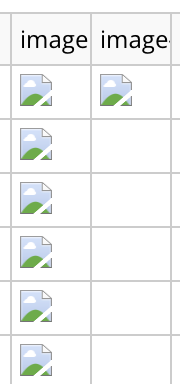
The process is below.
- Activate workflow and upload
- Create a new thing workflow and import to image’s’ records.
I think this is correct way, but it doesn’t work.
Let me know how to proceed.
Thanks
Hi @Masumi,
Thanks for feedback. Could you please add our support@zeroqode.com account to your Collaboration list in Settings tab, we’ll check on how plugin behaves on your side because we cannot find any issues with it on our end.
Please tell us your app name and page name where plugin is placed, and the exact steps to follow to reproduce this issue. Also, if you don’t mind it would be best to create a blank page so we can tweak our plugin for testing purposes. 
Note: avoid the message regarding plan, because we are an agency and you are able to easily add our account.
Also, what browser and OS you are using to develop your app?
Thanks @Masumi,
Yes, I have received your message. Please let us check on your app with our developers as well, then get back to you with another reply asap!
We check on your app @Masumi,
The problem is that All files uploaded state is a boolean “yes/no”:
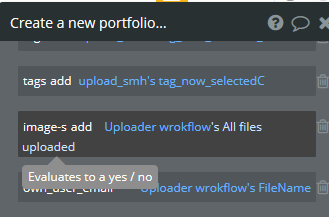
Which is why it is causing this trouble. You try to save a boolean into fields of type image.
You should use these states instead:
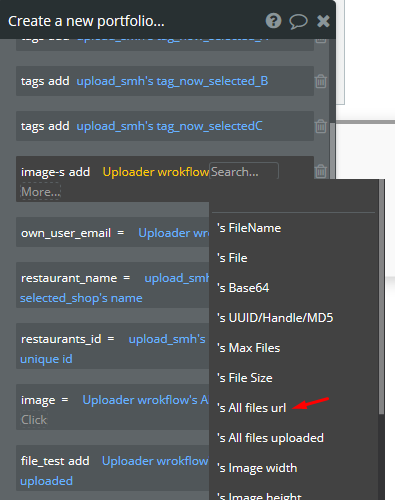
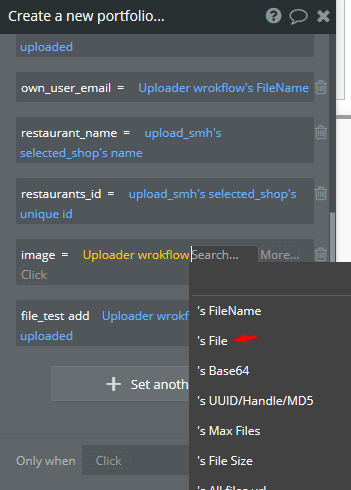
Please make sure the data type corresponds so it actually runs smoothly with other states if you’d like to use them. 
Hope it helps
Thank you @alexandru!
Yes, it works.
But, if I want to upload with just one button, is it possible?
Now flow is below.
step1.Push the upload button
step2.Upload is finished.
step3.Create the new record or make changes.
But, I want to make step1&3 integrate in just one button.(Like Instagram)
I try this, but the result(image) is null.
Let me know the hint.
Thanks
Thanks @Masumi,
This isn’t a plugin bug as Bubble represents this icon as empty image. Perhaps your workflow doesn’t manage to create a new Thing with this image being saved because device and/or internet connection can be fast, and plugin doesn’t manage to upload.
You can try to solve it in a couple of ways.
First, you can simply create a db field of type text and save the uploader’s File in there, or better a db filed of type file instead of image, because you are able to upload files of all types and the image field will not understand the format, respectively.
Or, you can limit your plugin element settings to be accepting only images:
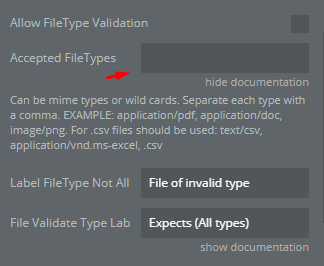
And mark it to allow as well.
But if you keep it as text or file type in your database, it will be saved for sure but it is going to be the URL that you would be able to use later on of course.
Hope it helps.
Cheers