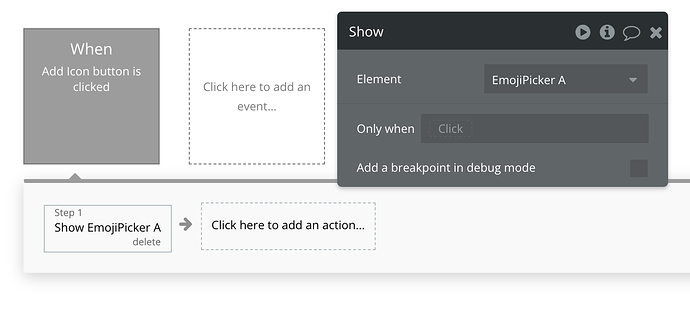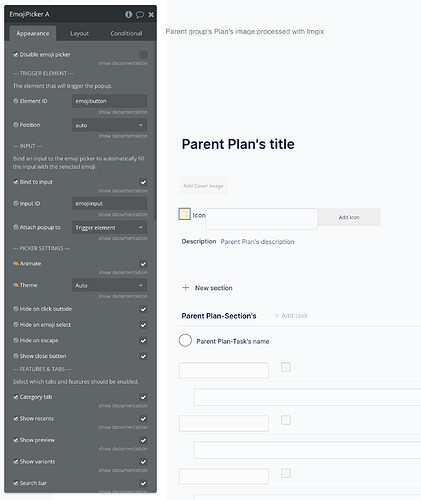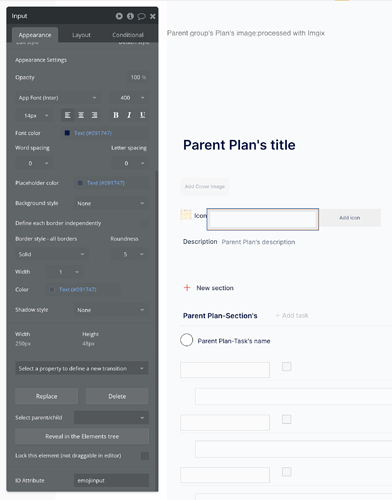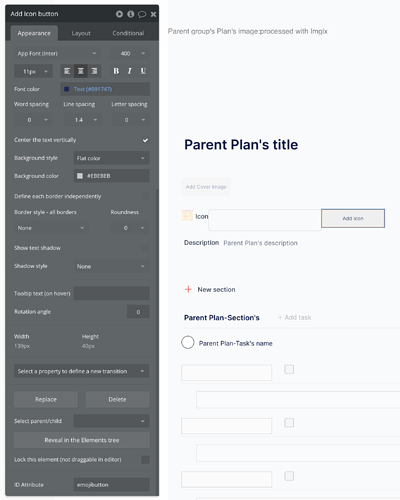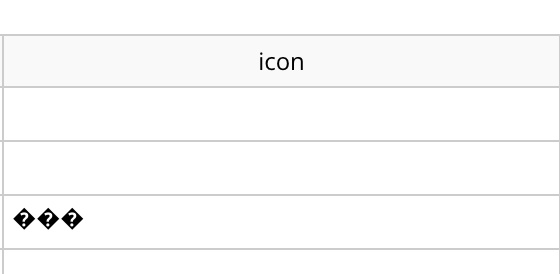Hello @janiece.lincoln,
Thank you for reaching out to us.
I’m sorry to hear about the difficulties you’re experiencing with the plugin. I have tested and reviewed the details you provided, but I wasn’t able to identify any problems with the pop-up not appearing.
To further investigate, could you please provide more details? Specifically, could you share which device and browser you are using? Is this issue occurring on other devices as well? Also, could you try opening our demo page to see if it functions correctly for you?
Additionally, are you using any custom CSS in the plugin element, in the categories, or custom JSON [image]?
To determine if there are any errors preventing it from showing up, could you please create a video in step-by-step mode from the moment you open the page and click on the icon that should open the pop-up? After that, please check the browser console[image] for any messages.
These details will help us better understand what might be going wrong in your case.
Thank you once again, and I look forward to your reply.
Best regards,
Stefan