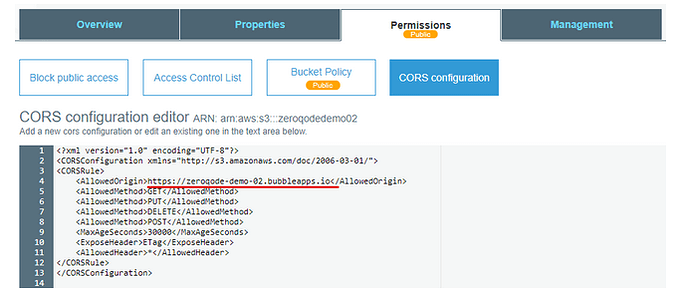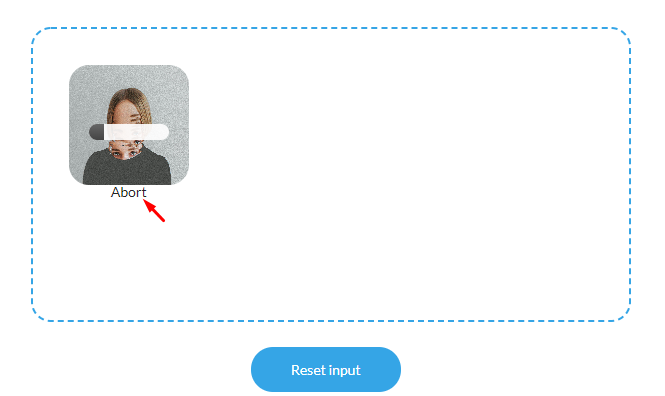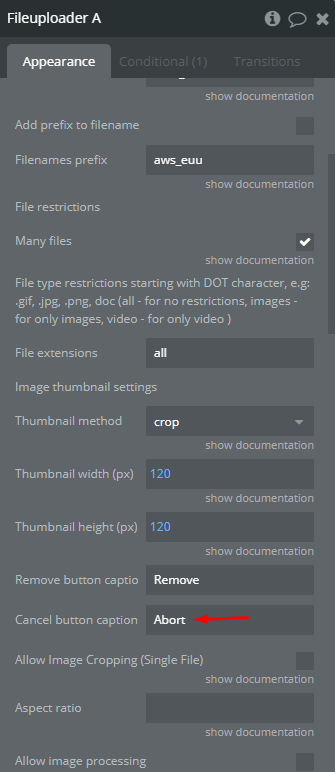Hi there,
I’ve purchased the AWS Uploader and I’ve tried to go through the instructions on how to integrate it with my S3 bucket, but for the life of me I cannot get it to work. I don’t know if I don’t have the S3 integrated correctly with all of the permissions, etc. but the screens that I am seeing on Amazon don’t really match up with the instructions as I believe they have changed.
I really need to get this set up and working and I have been messing with it for 2 days now. Anyone available that can help me get this going?
Thanks,
Dan