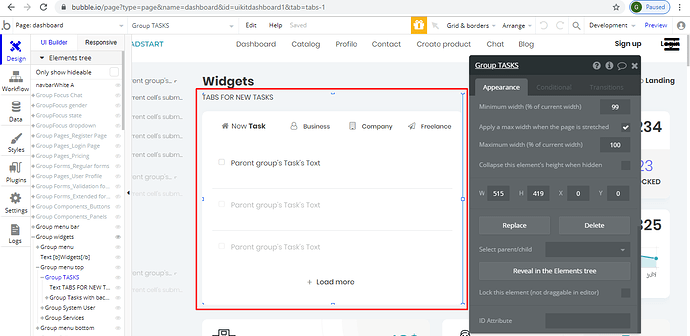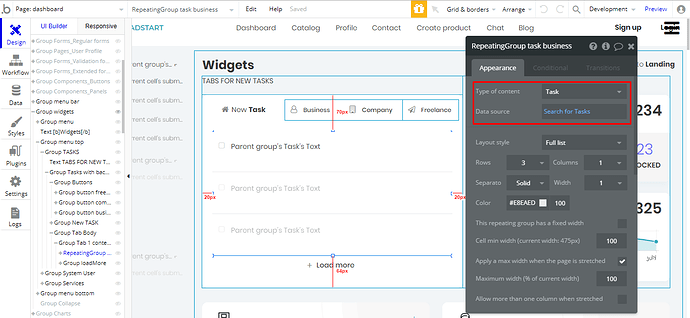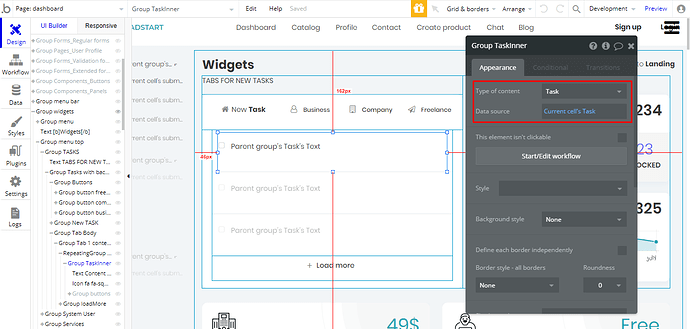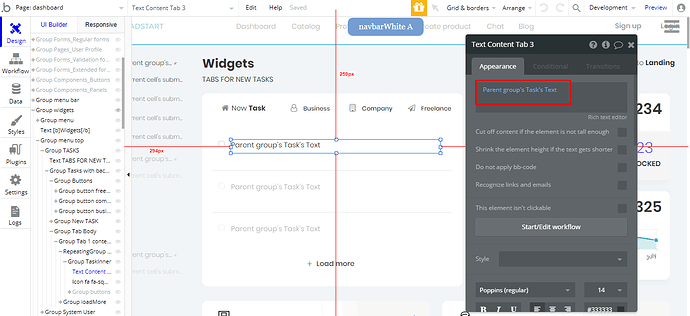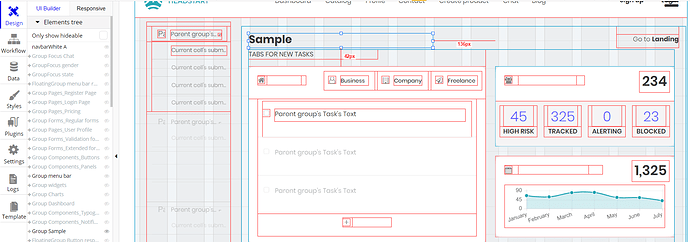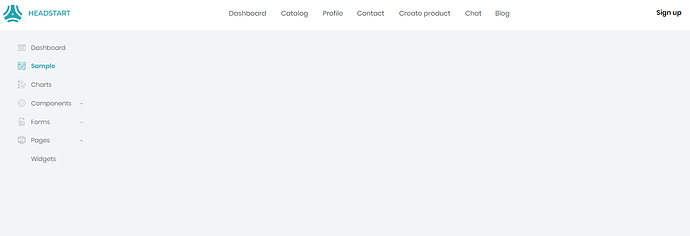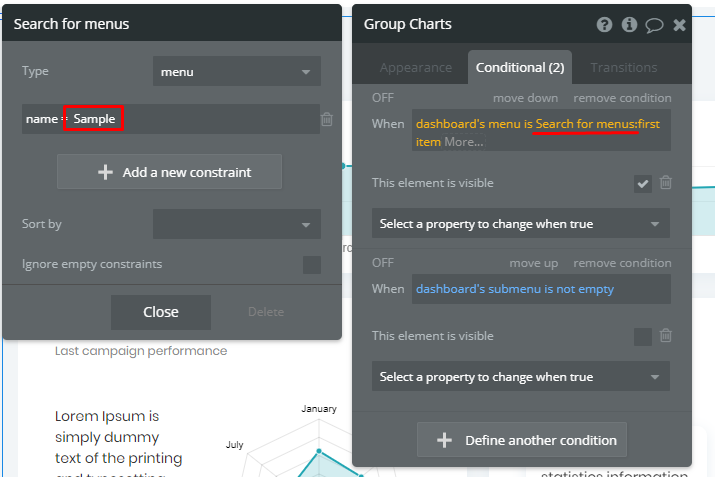With Dashboard, i added a new menu in database. I am struggling how to link new menu to UI state?
Hello @socialllyconnected,
In Bubble, the elements are linked with the database through the dynamic links. You can find out more regarding setting up the source of the data fro your fields here:https://bubble.io/reference#Elements.Group.data_source
Also, you can learn how to connect the database with UI in Bubble interactive lessons. https://bubble.io/lessons. There you will find a detailed explanation of how connections are setup.
Best Regards,
Alex
Thanks for the reply. I have a dumb question. I am struggling little bit.
If I change the Database menu filed from Widgets to MyWidgets, How can I link MyWidget to a UI group. Do I need to create a new group with name MyWidget? I did that however it did not work.
Alex, Any visual example of how to add new menu and navigate?
Hello @socialllyconnected,
No worries, it is absolutely fine to ask questions. We are always happy to help our users.
To have Widgets displayed on the page it is not enough to have data field in the database. First of all, you should add the element to the page where you want it to be displayed. You can do that simply by copy-pasting it from our page. For example, you want to add the Group task to your page. In this case, you have to copy the Group TASK to your page
And after is needed to assign data-source to the elements that will show data from the database. In this case, the only element from the group that is calling data from the database is “RepeatingGroup task business”. The repeating group has to display a list of tasks. So, you should open the “RepeatingGroup task business” and specify in the data source field “Search for task” and the “Type of content” should be “Task”. (please consider that this data type should be created in the database).
Further to the Group TaskInner also have to be assigned the Type of content and Data source.
And finally, the element “Text Content Tab 3” have to has the content field “Parent group’s Task’s Text”
This will allow displaying the list of tasks.
You can find more details regarding adding the elements and editing them in the courses that I linked previously. Also, if you are interested we also have courses that may help you learn and master Bubble much faster. Please check it out here https://lab.zeroqode.com
With the menu the process it the same you should copy the elements to your page and assign the data source to the corresponding field from the DB.
I hope this will help you. Please let me know if you will have any other questions.
Best Regards,
Alex
Thanks for prompt response.
I added a new menu sample in Database and copied as element from widgets.
but when i click the sample link in page i do not see anything. it should display same content as widgets.
Hello @socialllyconnected,
Elements displaying on the page is triggered by the workflow. Please make sure you have copied all relevant workflows. To do this go to the tab workflow from the dashboard page and copy to your page the workflows named “When page is loaded” and “When Text Parent group’s menu’ desk is clicked” to have the elements displayed on the page load and when the menu is clicked.
Best Regards,
Alex
I have copied the widgets group(with workflow) from dashboard page and pasted inside dashboard with work flow. Basically I want same widget element with a different name sample.
Then i renamed the Group widgets to Group Network.
Now I have the element with workflow within the same page, renamed to sample. Sample already defined inside the database. Now i am expecting while clicking on sample I should get the widget copy. Still not displaying. Do i miss something ?
Hello @socialllyconnected,
Could you please add support@zeroqode.com as collaborators to your app and specify on which page you are trying to display the widget? We will check the app and will let you know what is the problem.
Best Regards,
Alex
unfortunately, i am in a free plan. is there any other way to get help?
Hello @socialllyconnected,
Please disregard the notification about the limitation of your Plan. We are an agency and users can add us as collaborators using any plan. Also, please let me know the name of your app.
Best Regards,
Alex
Alex, the name is braco-shanti
Checked, there was also needed to change the Name from Search for menu and make it same as in DB. Now it is fixed and when Sample is clicked the widgets are displayed.
Best Regards,
Alex
Thank you very much and appreciate your help!!