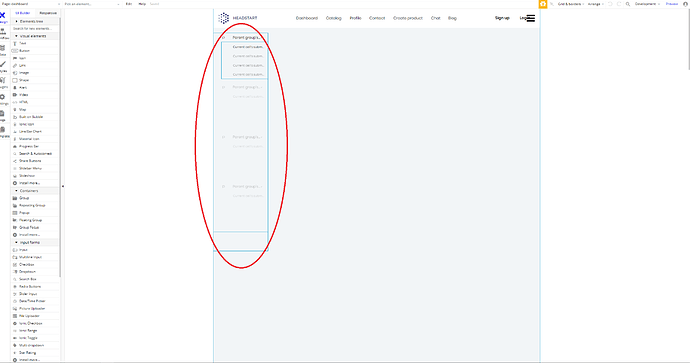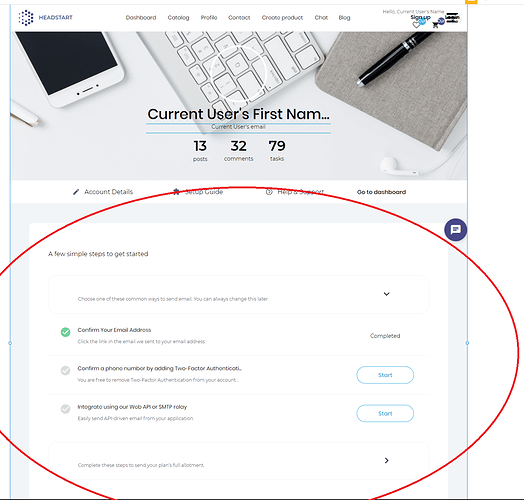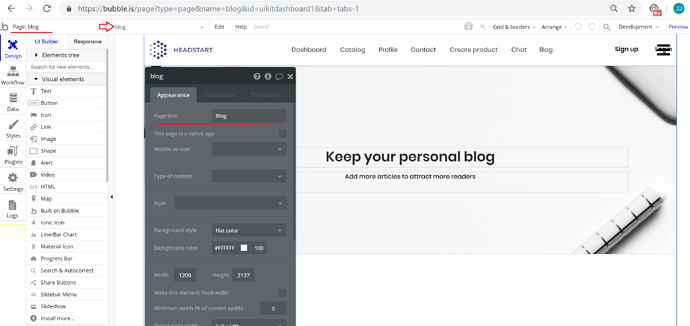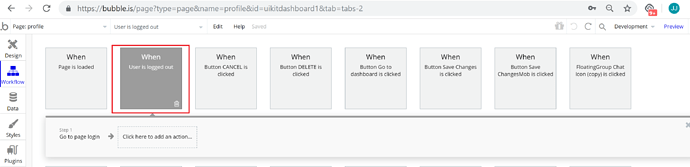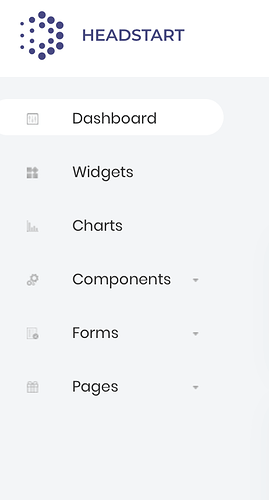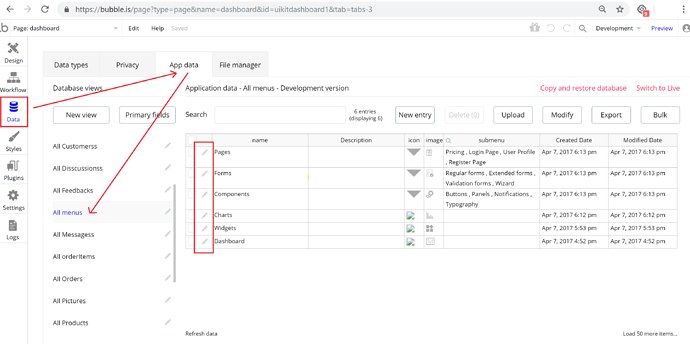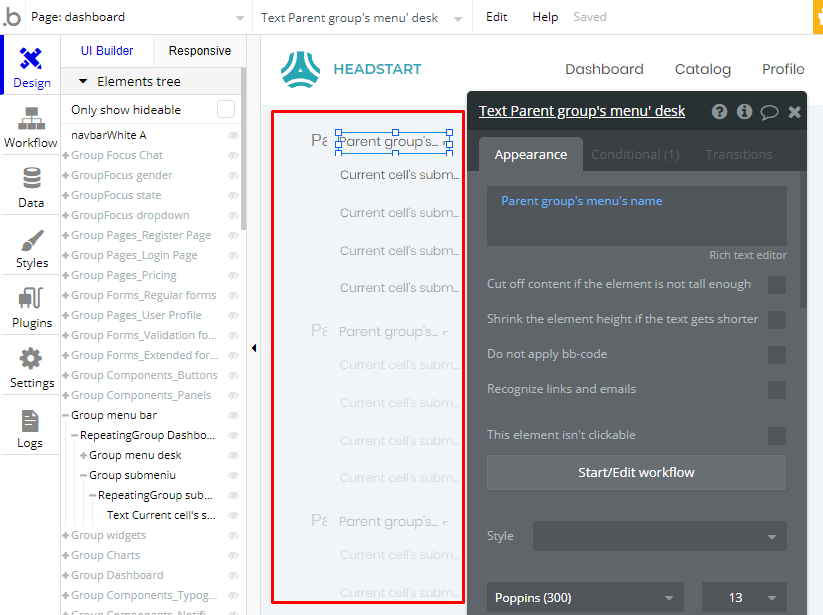Hello, I am relatively new bubble, however, when I got the hang of it I bought the headstart template. Currently, I am having an incredibly hard time customizing the menu text. The parent grouping is confusing,
The first issue is that I have no idea how to access or customize the name of the menu options. I want to change the name of the pages, but, I just don’t know where to start. I’ve opened all of the elements, and still cant find it for the life of me.
Second issue is the the profile page. I am actually going to customize this page as my dashboard because of the drop down ability. However, when I try to preview it live, keeps asking me to log in and I can’t find the workflow that cancels this action. Can anyone help a sista out?