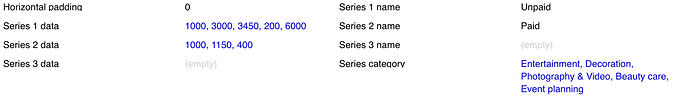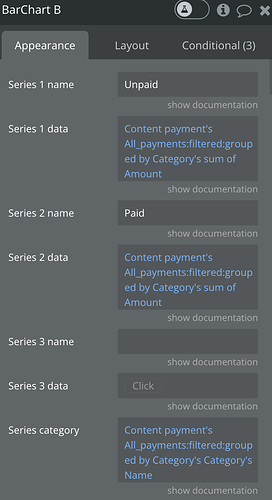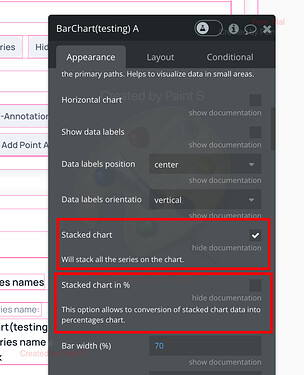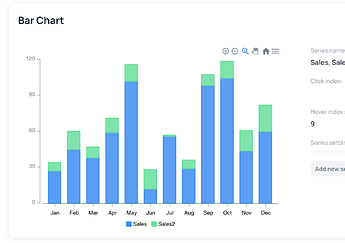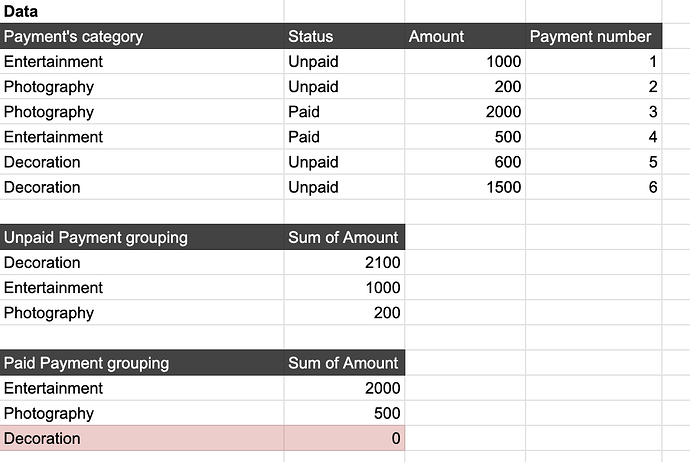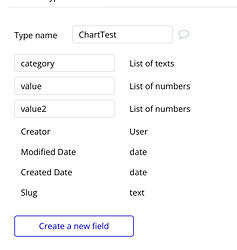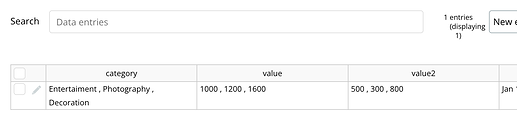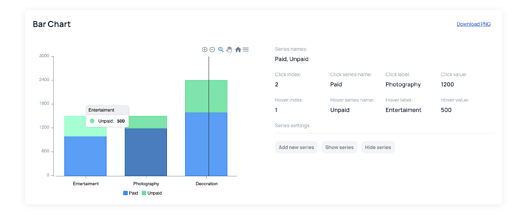Hello everyone
I need some help with the free bar chart plugin (Air chart lite) that I am using in bubble.
I have a data type (Payments) that has fields including a Status (Paid, Unpaid, Draft) and a reference to another data type (Category). I am trying to create a stacked bar chart grouped by Category where Series 1 is for Unpaid Payments and Series 2 for Paid Payments.
I can’t get the Category mapping right, can someone help please please please?
Thanks a million in advance!
Tiph