I can’t work out this,
“make change to user”
so from load at index are we trying to get ?? “useremailtext” or “profilepicture”
thanks for all help

I can’t work out this,
“make change to user”
so from load at index are we trying to get ?? “useremailtext” or “profilepicture”
thanks for all help
Hello there @info_ptmx, our team will analyse that and I will be back to you with the response.
Thank you,
BR,
Nik.
So on @info_ptmx, for fixing the issue, you should add in User data type in Database field which is named referral, with type text, and this field should be used, not the Picture like here.
Thank you,
BR,
Nik.
great work, I now can see the user name, listing count shows 9, but the name of listing are not showing under “user listing”
Hey @info_ptmx, for solving this issue you have to enter in Plugins tab, choose API connector and make next steps with each call:
It may call some additional issues, but we will fix them together, hope them will not appear 
Thank you,
BR,
Nik.
hey @Nikita.S after change the api value is working now, but the old problem came back
the first and last name is lost…
is this also expired do I just delete it ??and last is this can past the point of address its in red
thanks pls help fix
Hello @info_ptmx
let me jump in here.
For user issue you’ve encountered, you’ll need to change the Repeating Groups and Groups inside it.
Type of Content from existing one to Users
and for Data Source from existing one to Current Cell’s User
See the image below.
As for the encountered issues, the deleted items can be removed.
The address works, when you select it from dropdown option. The input itself is a searchbox autocomplete element which searches for dynamic options with an autocomplete experience.
Also be sure that once you are using a custom domain in your application, you need to provide your personal keys inside the app.
The geographic location addresses uses Google’s Geocode and Map services to display results.
The result should be selected from dropdown options. Once it’s selected, users will be able to complete this step.
Thanks for understanding.
Regards,
Dumitru.
Would recommend you as well, to check out the documentation for template - https://docs.zeroqode.com/templates/doors-the-property-template
in order to get a better understanding how it set and works.
Cheers,
Dumitru.
I don’t get the dropdown option, do I need a google api for it ?
edit: solved won’t work if only “Maps JavaScript API” is enabled
needs the below
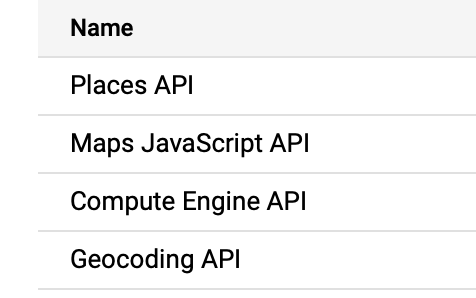
working now
thanks support, please help with other issues
how do I get “current cell’s user” as data source
Hello there @info_ptmx, I have analysed your application again, and have found the solution.
And the issue is solved.
Please let me know if everything works for you,
Thank you for reaching out.
BR,
Nik.