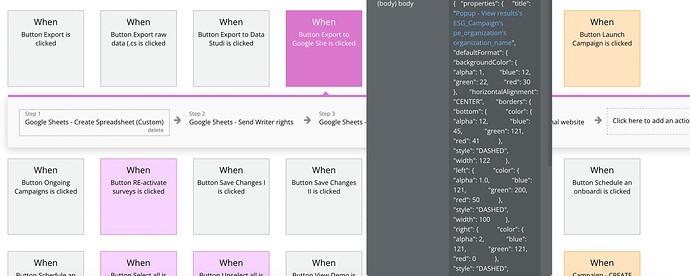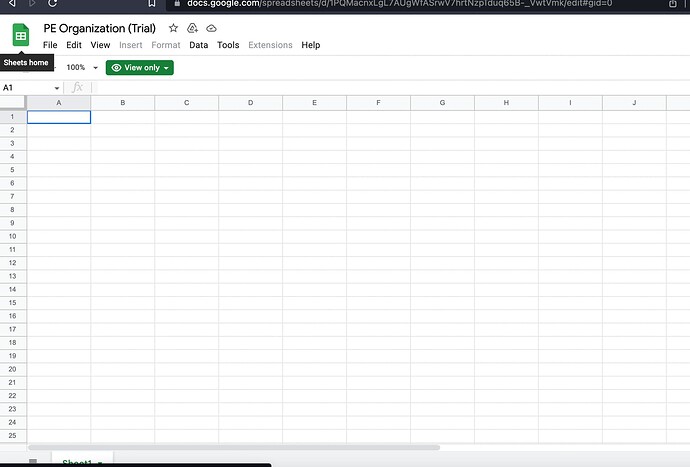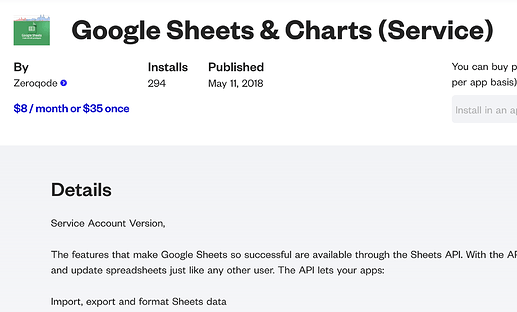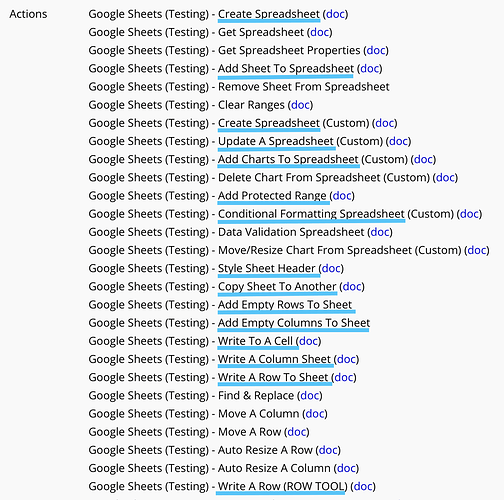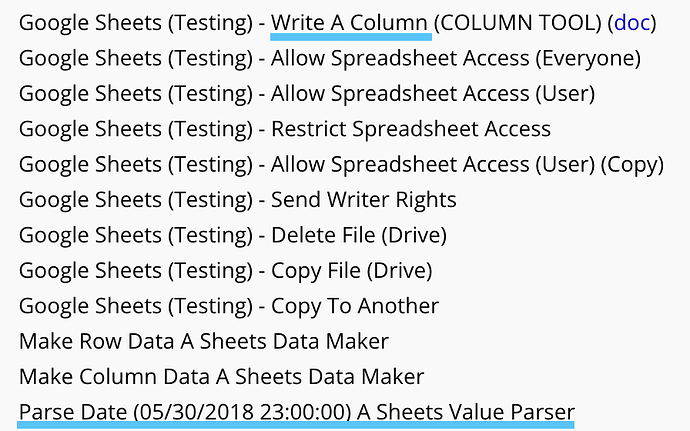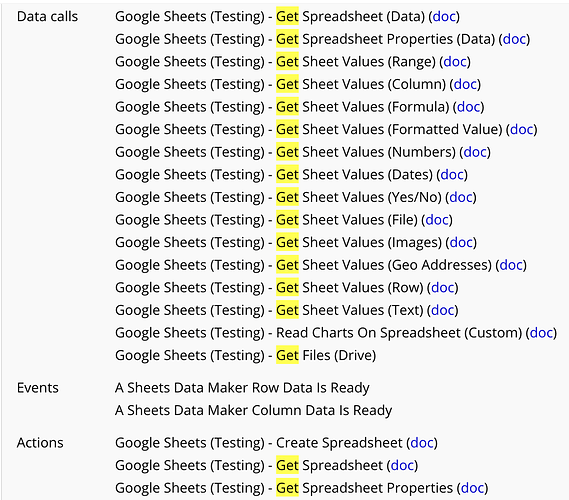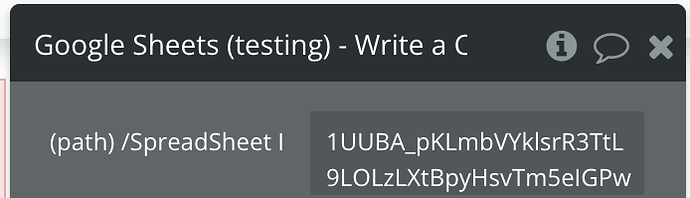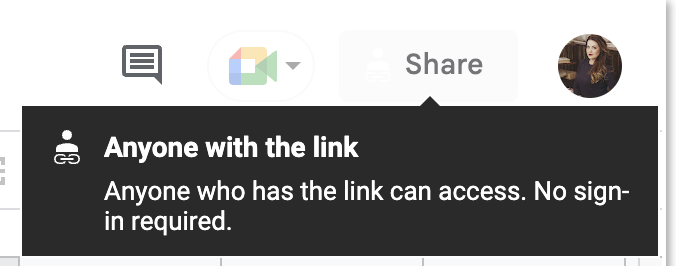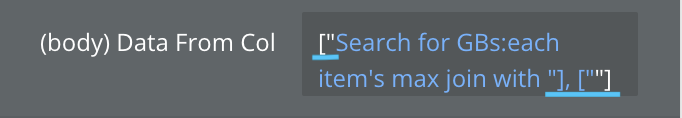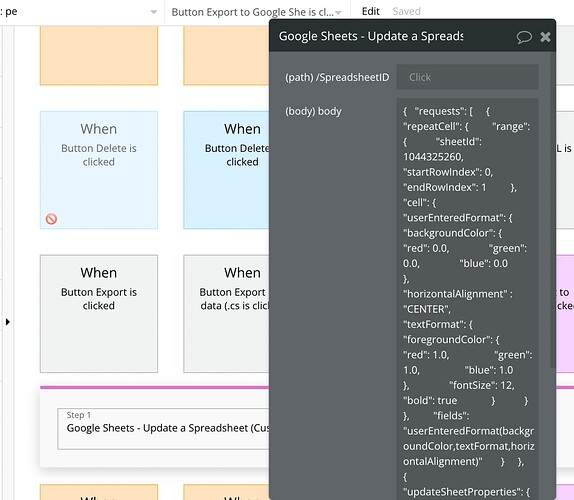Hello @zeroqode2 @zeroqode1 @kate
Guys and girls, need help with the plugin which I am using inside the application. This one right here → Google Sheets & Charts (Service) Plugin | Bubble
Would recommend you to update the docs though - Google Sheets & Charts Service Plugin
The information is somewhat outdated, Google definitely changed quite some things on their side. 
Anyways I would like to know how can I send my database table from Bubble to Google Sheets?
I am using the Custom Google Sheets creation action on a Button event
I believe here I should write down the json or something ? I don’t know, nor there is info in docs on how to pass values from bubble to google sheets.
Where in this json body - Google Sheets & Charts Service Plugin I should write a dynamic expression with data from Bubble table?
Cause at the moment all I get is an empty sheet 
Can you please provide instructions on this one? Thank you.