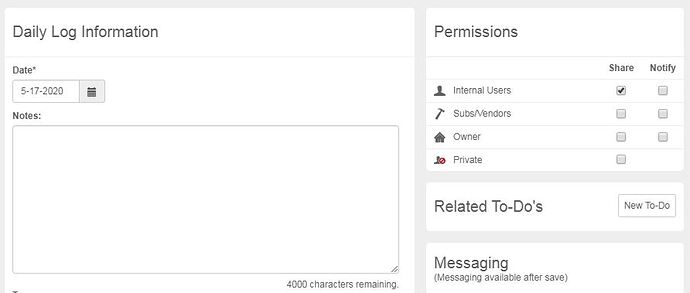Hi, I am new here. When I started to use bubble, I realized that I need to use plugins to make my life easier. I found many useful zeroqode plugins, but I couldn’t find any plugins that may help with the following questions. I am hoping that someone from the forum can help me. I wanted to do the following without any plugins. I want to challenge myself but I need your help. I am no coder and I have no experience in bubble. Please be patient with me. I tried to look for answers for my questions but I didn’t understand/ didn’t get it. That’s why I am asking from you to help me and please give me instructions so I can get everything right.
Can someone tell me IN STEPS please:
- I need to create a page that is like this. I think I know how to do some things in general but I am not sure 100% and I don’t know what to do after I added a button. I need to make sure of what I am doing. (My Priorities: 1. The uploaded files to be viewed like this with the icon above the file name and a download button below it 2. I select who can view them)
- How can I create a popup like this after I click on the “New daily log” button? (Priorities: To input Text (the “Notes” section) and the creater of the log can change the permissions of who can view and edit the log (I would like to achieve this by using the account’s email)
And of course a “add attachments” button so the creator can upload files to the log being created.

- How can I let only a chosen user to see the “new daily log” button?
- How can I from an admin dashboard that I create specify the permissions of a user (If he can be a creator (he can add daily logs, edit or delete) or a normal user that can only view the daily logs? I need the creator to override the permissions of a normal user and choose if he can see a specific log.
I really appreciate any help I can get. I know this may be silly or any user should know how to do this but as I said before I am new here. The forum is to help people and the people who got help can help other people and so on. I really appreciate any help from the community and I hope I get the answers I need.
Thanks in advance!!