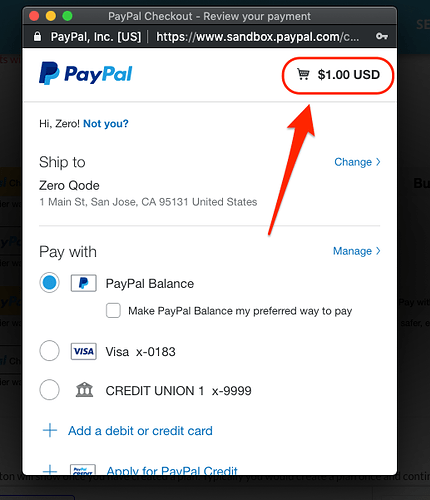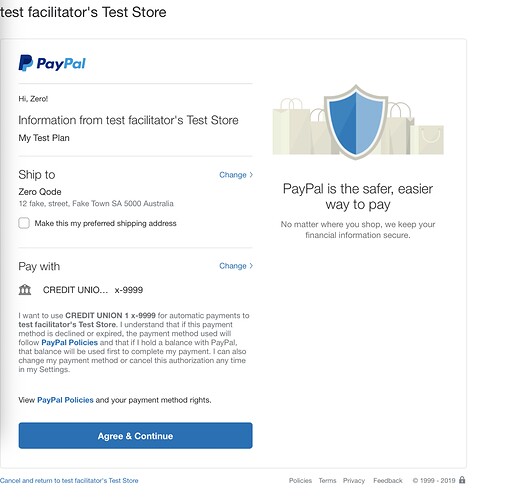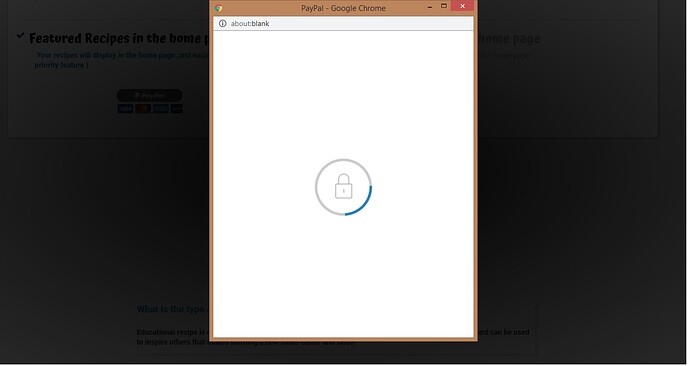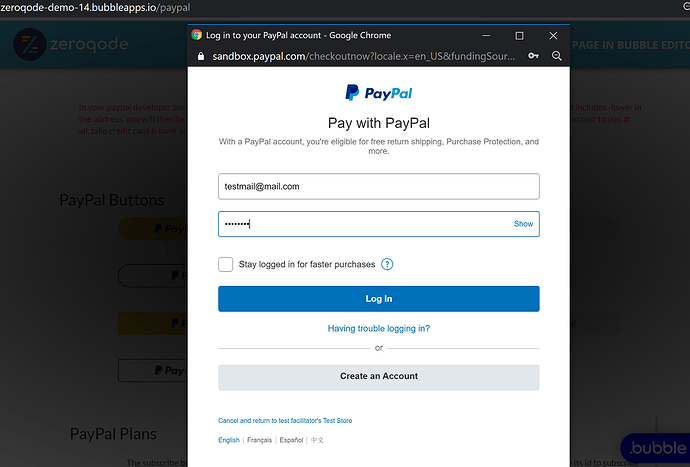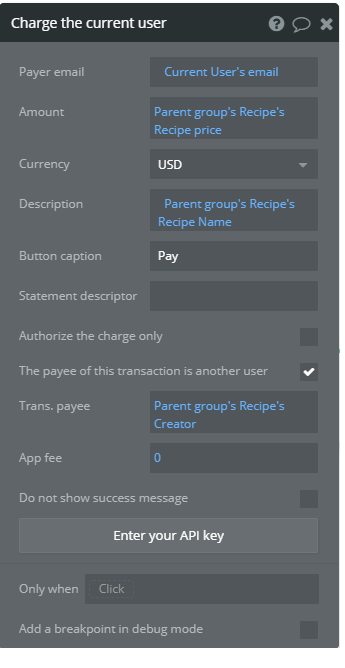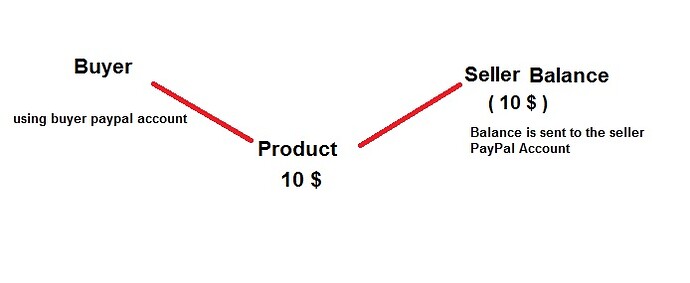Did you check plugin documentation?
I mean I’m already set it successfully. But, nothing shows up in my business Paypal account. So, where can I find the subscriber in Paypal?
Also, in your test page, when I use your sandbox account check out, the amount will not show up in Paypal page. Why did this happen? Cause when user wants to subscribe for our service, they need to know the amount of monthly fee.
Hello @pei.yu
Could post screenshots with more details? Did you check with Paypal support on where to find the Subscriber?
Not sure what you tested, here’s the amount at the checkout in sandbox testing in screenshot below:
Regards,
ZQ Team.
Hi Dumitru,
Here is the screenshot when I use your test account testing subscription function.
I saw the setting in your editor page, the amount is 100 AUD. But why it does not show when I use your test account subscription. Also, I use real account test it, can’t find any subscriber.
Hello, pei.yu
We’ll check it, and update on the matter asap.
Thanks for understanding.
Hello, @pei.yu.
You tried following all the steps ? After confirming with Agree&Continue button there should be amount visible in next screen. Please try and see, thanks.
Regards,
ZQ Team.
I have the same problem there is no amount displayed, i have followed all the steps correctly multiple times.
@Dumitru Can you fix this please so i can purchase or stay subscribed, you are showing paypal button one off payment, there is nothing here to tell the user its a subscription/ reoccurring payment.
When i click agree & continue im not shown any amount or conditions like length of subscription, nothing about 1week trial. Then it redirects me back to my app and with a token still in the url.
Paypal said that you have most likely configured something wrong & addresses are not mandatory either. Subscriptions should show up on paypal business dashboard also.
I think i know why its not working, our applications are not live, we need to have a sandbox, paypal makes you do the most to get verified & might not want to use their api in the end. https://developer.paypal.com/docs/classic/lifecycle/goingLive/
Maybe you could make another separate plugin to compliment this one free of charge just for sandbox. There are some reasons why i dont want to use stripe and would prefer paypal even with all effort but i would like to run tests see it working so i can build around it.
Regards
Hello, @hfhfhfhhfh and everyone who’s having trouble with it.
Let us check the functionalities of plugin and match with Paypal’s latest changes, seems like they made some updates with usage of API calls to their system as of late.
We’ll offer an update asap. It may take some time, though.
Thanks for understanding and patience.
Hello, @hfhfhfhhfh @pei.yu and everyone in thread.
Please upgrade the plugin to the latest version, refresh the app and try it again. Thanks.
We added 3 new API Calls, the old calls are in legacy state by Paypal so we left them as is.
The new Actions:
- Paypal Payments - Create A Product NEW API
- Paypal Payments - Create A Plan NEW API
- Paypal Payments - Create A Subscription NEW API
Documentation regarding the update: https://docs.zeroqode.com/plugins/paypal-reoccurring-payments-plugin#update-06-20-2019
Also please check our demo setup: https://zeroqode-demo-14.bubbleapps.io/paypal
Editor: https://bubble.is/page?type=page&name=paypal&id=zeroqode-demo-14&tab=tabs-1
Thanks for patience and understanding.
Regards,
Dumitru.
This is great! Thank you.
Hey @hfhfhfhhfh! I’ve asked you already for Progressbar pro plugin and I’ll repeat it here.
We wish to raise quality of our plugins as high as possible and the users help us a lot by leaving the reviews. Could you rate it by going to Plugins tab in Bubble editor? Find the Paypal plugin and give it as many stars as it deserves  It really matters for us!
It really matters for us!
Regards,
Olga
Hi Zeroqode support @Dumitru , i hope you are doing great , i am using paypal plugin and i am in the development mode ,what happened was when i click on the "paypal button , a loding pop up window display but it disappear after that , can you please tell me what i can do ?
-Kindly check the screenshot , it maybe not helpful but i have tried to show you what happened
Hello @ciscotreasure , thanks for reaching us!
According to the information you gave us, it looks like it could be a pop-up or frame blocker that might block your window, please check it again in another browser and/or incognito mode.
We’ve checked on our side, and it opens fine.
Hope this helps.

Best regards, Vitalie.
Hi Zeroqode team , Kindly i have a side question related to paypal fees and transaction , and
Benefit from your experiences in this field , if i have a business paypal account outside the USA and :
1- I am giving a service in my website for for 50 $ , what to expect i will receive to my paypal account ?
2- In case i have a referral system and i want to send 15$ commission from my business paypal account to another paypal account , what is the specific amount i need to send for that user to make sure that user will receive only 15 $ ?
Really appreciate your answer
Hi, @ciscotreasure!
Thanks for reaching out!
I’m afraid we couldn’t provide the specifical information regarding provided use cases. However, you may take a look at these link which might be helpful in your case:
And here some:
https://www.paypal.com/ga/webapps/mpp/ua/useragreement-full
https://www.paypal.com/tc/smarthelp/article/FAQ690
https://www.paypal-community.com/t5/PayPal-Community/ct-p/en?country.x=tc#
Hope this helps!
Best, Julia.
Hi @Julia , i hope you are doing great , Kindly i need your support please :
-I want customers to send money directly to the freelancers without any interfere from our side (0% fee on the sales ) ,This option available in stripe under "charge user " where i can add freelancer email and customer email with 0 % fee , But unfortunately stripe Live API is not available in my country, can i do the same process using PayPal ?
BR
Hi @ciscotreasure, thanks for reaching out, and apologies for the late reply.
Allow me to reply on behalf of my colleague.
I’m afraid we couldn’t provide specific information regarding your case, as it is related to the PayPal side.
Allow me to recommend checking the corresponding documentation, namely related to the billing plans and fees.
See the links for reference:
- https://docs.zeroqode.com/plugins/paypal-reoccurring-payments-plugin#description-and-how-to-use
- https://developer.paypal.com/docs/platforms/subscriptions/#know-before-you-code
- or ask the Paypal Team directly, by accessing: https://developer.paypal.com/support/
Hope it helps.
Regards,
Hi , I want help please with the PayPal plugin :
in the attachment there is a screenshot for "Stripe " charge user work flow .
1- I’m Looking for achieving the same scenario with the PayPal , which is sending the payment from the current user “buyer” to " parent user creator " seller" , is that possible ? and how i can transfer the money from buyer to seller in PayPal ?
2- Can i create auto payment on specific day of each month ?
Thanks in advance
Hello, @ciscotreasure
Thank you for reaching out.
Please find below my comments on your questions:
You can use “Create A Plan NEW API” for this purpose. Please find the documentation for this action following this link: https://developer.paypal.com/docs/api/payments.billing-plans/v1/#billing-plans_post
You can add different billing cycle types. Also here you need to specify the price and the currency.
A plan must include at least one regular payment definition and, optionally, a trial payment definition. Each payment definition specifies a billing period, which determines how often and for how long the customer is charged. A plan can specify a fixed or infinite number of payment cycles.
So, first of all, please note that for this purpose the user should have a status of a Seller from Paypal.
To be qualified as an established seller, you need to complete the following criteria:
- Be a PayPal account holder in good standing for a specified number of days.
- Complete a specified number of sales.
- Receive a minimum amount in payments for goods or services.
Please take a look at this documentation: https://www.paypal.com/sm/smarthelp/article/how-do-i-become-an-established-seller-faq2920
So, you will not see the status of the user exactly as in Stripe ( seller, etc.), but if the user will enter his PayPal account within your platform ( the status of which will be as Seller), the application will receive information that this user is a Seller.
Hope it helps you.
Regards,
Thanks @Ecaterina for the quick reply and support , really appreciate , for the second point , i mean is it possible to let the user “seller” connect the PayPal account using API, then the buyer will send the money directly to the seller PayPal Account , if that is possible , what is the necessary field in the PayPal Plugin ? is it "Client ID " for the seller ?