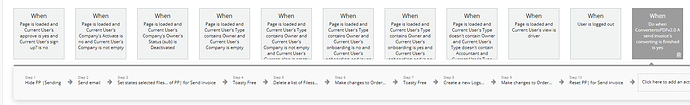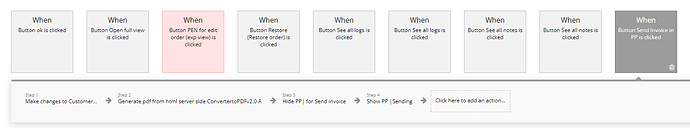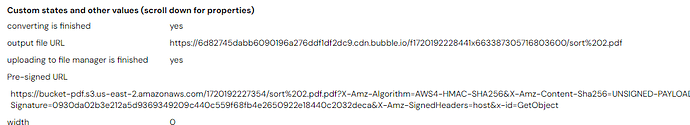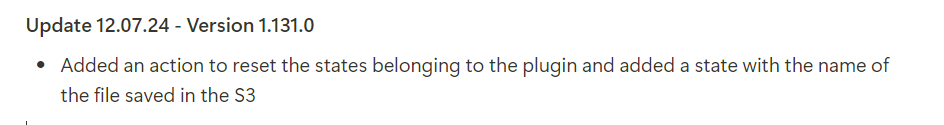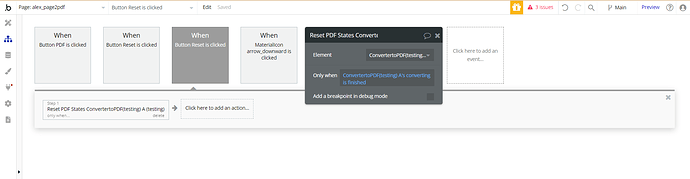Hi team!
I am faced with the problem that the element doesn’t have “reset” option. I need to generate a pdf invoice and send it by email then. I see that there is a function “when the element is finished” or I can use the function “when the element url is not empty”. I use this for “do when condition is true”. However, the client complained that this does not work the second time when he wants to generate and send the invoice again. The element remains the same status and url (if I am on the same page), and thus my condition is not fulfilled and I cannot track when to send an email.
Please help me! It’s a very important feature for my client. Thanks in advance!