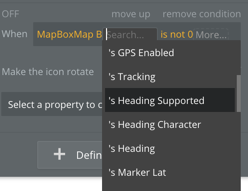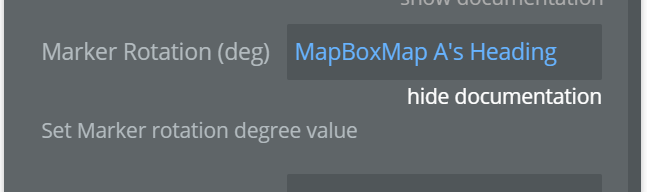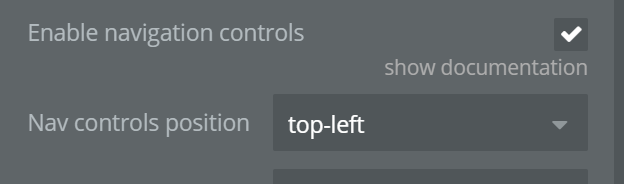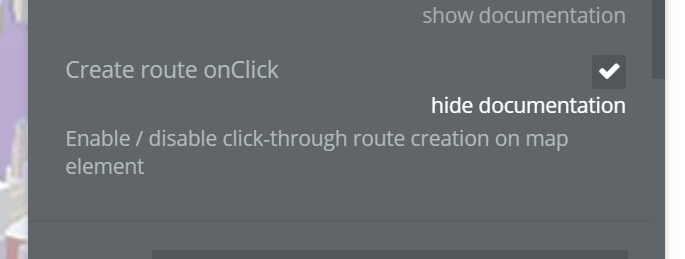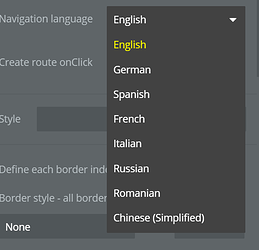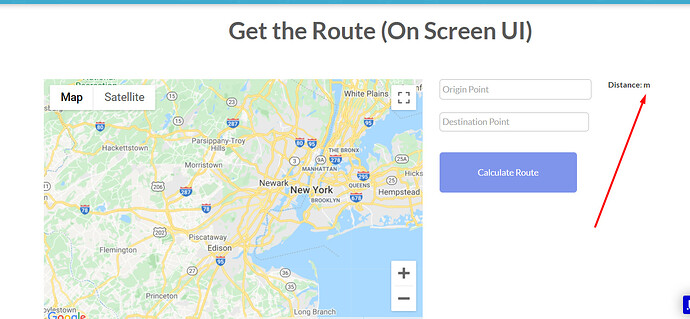Hi Dumitru,
Apologies for not getting back to you sooner but I’m currently in the middle of a house move so things have been busy for me recently and as such, haven’t been able to spend as much time on this as I’ve wanted. But that aside, here’s some feedback for you and some additions which would not only be useful to myself but for others also I hope.
So, the previous change to toggle the UI controls works as expected, except if you try to run the action when both tick boxes are unticked in the first instance, it doesn’t work. One of them needs to be ticked to start with and then they can be toggled. Minor thing really but just thought I’d point it out. I just load the map with the UI Route Instruction ticked and the UI Map Inputs unticked and then toggle the controls straight after, you don’t see them appear anyway so it’s fine.
The map marker click is no longer just automatically plotting the route, so that’s good, thank you.
The other thing I mentioned before, and I hope it’s not out of scope, would be to add an event called “A MapBox Event is Fired” and have a couple of the more popular events available to select in a dropdown which people might want (I say people, I mean me) 
I would think if anyone wanted the ability to run an action when an interaction with the map happened, it would more than likely be some map drag or click event. If this gets added in the future, it shouldn’t interfere with the click of a map marker and once in place, more events could easily be added in the future if requested.
Action to remove a drawn route on the map (which gets displayed using the “Set Directions” action).
Action to draw the route rather than having it happen automatically when the “Set Directions” action runs because it can really take some time before the route is drawn sometimes and it’s annoying I have no control over it.
Does the Start Location Tracking action have a hardcoded zoom being set behind the scenes? If it does can you make it configurable?
Now the sad part… probably out of scope though
Whilst I’ve been trying my hardest to use the Mapbox GL-JS plugin to support an application which utilises sat-nav type features, there are 2 major things I’ve come across which are almost making me reconsider what I’m trying to do. I don’t think it’s possible for you to fix either of these due to how the JS version works. The correct way would more than likely be for me to use the iOS/Android versions of Mapbox which of course isn’t viable as a Bubble plugin! But… I’ll mention them anyway!
So, the biggest headache is that every time you move the map, zoom the map etc… it wants to download a part of the map. Whilst this isn’t so bad if you’re using it as part of a web page, it isn’t great when you’re trying to create a web app that acts like a normal app and having a sat-nav type of app act like this every time just makes it unusable. It can actually be terribly slow at times but I understand the JS version is probably not the best version to design such an app with, especially when I’m trying to do all of this through a phone using iOS/Android… that’s why the iOS/Android versions of Mapbox exist I guess.
If it were possible to somehow make the map available offline using browser storage then that may solve a few things but technically I don’t know how, or even know if such things are possible using Bubble plugins, especially one like this.
The other thing is the state value you set called “Heading” it never populates and I don’t know why.
Before the update to use v1.4.0, I noticed it slowed down quite substantially.
Whilst Mapbox seem to be busy pushing new versions (currently at v1.6.0) they’ve made some changes to how vector tiles render which I hope will increase speed, some safari web worker/caching changes in v1.5.0 and quite a lot of other things. I’d love to play with the latest version to see how all these perform. I’m almost using all the actions now in the plugin so I can test it just by using what I have so far if you could push an update to use v1.6.0.
https://github.com/mapbox/mapbox-gl-js/blob/master/CHANGELOG.md
Thanks again for everything you’ve done so far.
Regards,
Paul